Business management tools are extremely useful for both small business owners and heads or managers of several businesses. There will always be a lot of business activities and tasks to manage on daily basis. So, Iit can be a daunting task for business owners to handle too many things at the same time while thing and making decisions to help their business remain profitable.
To easily prevent your work from becoming too chaotic, business management tools exist to help enhance your business.
In this digital era of fierce competition, it makes a lot of sense for small-scale businesses to start using business management tools to stay up to date and be more productive.
These days, more and more organizations or companies are investing in business management tools to help them achieve their business goals. Business Management tools are great for predicting risks and improving the overall efficiency of any team. Thus, it would not be a mistake to conclude that business management tools have come a long way and are constantly being innovated and improved.
They help better the situation of everyone involved in any modern-day business.
Before we continue, let’s take a little time to look at some great ways business management tools are improving and helping with business process management tasks.
Where Business Management Tools are Applicable in Business.
- Sales – Some business process management tools assume an individual approach to each customer; Sales management tools can help to automate trading processes (from a commercial offer to the processing of a finished order). Sales management tools can be used to create customer data profiles, synchronize processes with calendars and generate reports.
- Service – Service management tools provide interaction with customers through all possible communication channels, as well as intelligent employee work planning for optimal customer service.
- Finance and Operations – Business management tools are used in business finance and operations management to optimize financial and operational activities for business development, control current expenses and income, to make analytical forecasts and estimates.
- Talent (People) – Some business management tools are built with features to provide unique opportunities for attracting, motivating, developing and retaining talents, Talent management tools are used to ensure the effective work of newcomers in the first months of adaptation to a new workplace, they are also used to stimulate the development and growth of team members.
- Marketing – In this business era, business automation is becoming more popular, both individual entrepreneurs, large businesses, SEO, and managed marketing providers use marketing management tools to automate marketing activities and organize a profitable marketing campaign, including reporting and marketing information management.

Amazing Things You Can Do with Business Management Tools
Business management tools can help you save time and increase business productivity by helping you with;
- Easy Creation of Spreadsheets
- Convenient Viewing of Spreadsheets
- Flexible project management
- Seamless Project and resource management
- Provide SDK packages for custom integrations
- A simple overview of projects
- Business Process Management
- Simple project planning
- Simple Command Message Exchange
- Project creation and monitoring
- Internal Communication
- Document placement and file sharing
- Real-Time Monitoring
- Team collaboration and comments
- Software Development Management
- Easy task and subtask management
- Managing team and project goals
- Easy task assignment and progress tracking
- Team communication and Brainstorming
- Storing notes and documents
- Delegation of Task Management
- Uninterrupted communication with partners and clients
- File Sharing with Real-Time Updates and Synchronization
- Simple Project Collaboration
- Task reminders when needed
- Chat, Instant Messaging, and Document Preview
- Search for files in both main folders and archives
- Project Knowledge Base Management
- Instant Transparency of Project Activities
- Preview on different devices
- Invoicing, Billing and Payment Tracking and Management
- Quotation Management
- CRM and CRM Control Panel
- Securities Portfolio Management
- Budget and project tracking time.
- Managing team workload
- Remote Access
- Calendar
- A collaboration tool
- To-do lists
- Kanban Board
- Personnel Management Software
- Workflow and automation
- Content Curation
- Content Management
- Workflow
- Access to multiple project boards
- Access to both Gantt charts and calendar
- Easily create schedules for employees
- Managing ideas
- Prioritization of tasks
- Visual planning
- Endpoint Protection
- Applicant Tracking
- Social Media Listening
The Best of Business Management Tools for Entrepreneurs
What are the best business management tools?
We have simplified your search by compiling a list of the best business management tools available on the web today.
We went ahead to even highlight the features and focus of each business management system mentioned. That way you can know its basic functionality, advanced features, and its availability.
You can use the information on this page to make an informed decision when choosing a business management application to enhance your business performance.
Here you go!
1. Trello
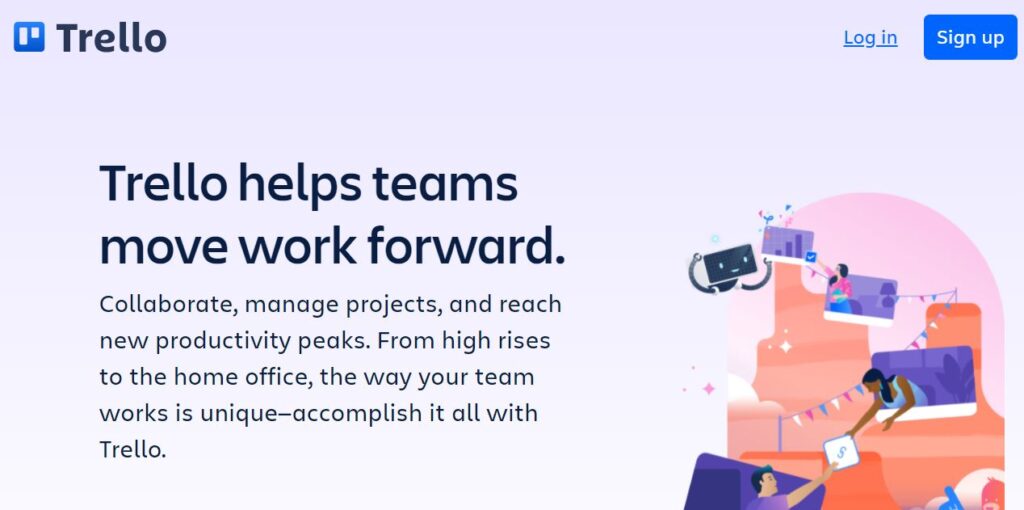
Trello is a business productivity tool with a strong visual bias. With this app, you can organize your professional or personal life on a colourful customizable digital bulletin board. Trello is available in the Apple App Store and Google Play and can be used in any web browser.
2. ProofHub
ProofHub is a web-based project management tool that combines a wired range of features for managing business processes. From personnel management to time management, and communication with clients on one platform. The software allows you to organize the entire business development process – from the ideation to the final reporting to the client, while simultaneously controlling the time and resources spent.
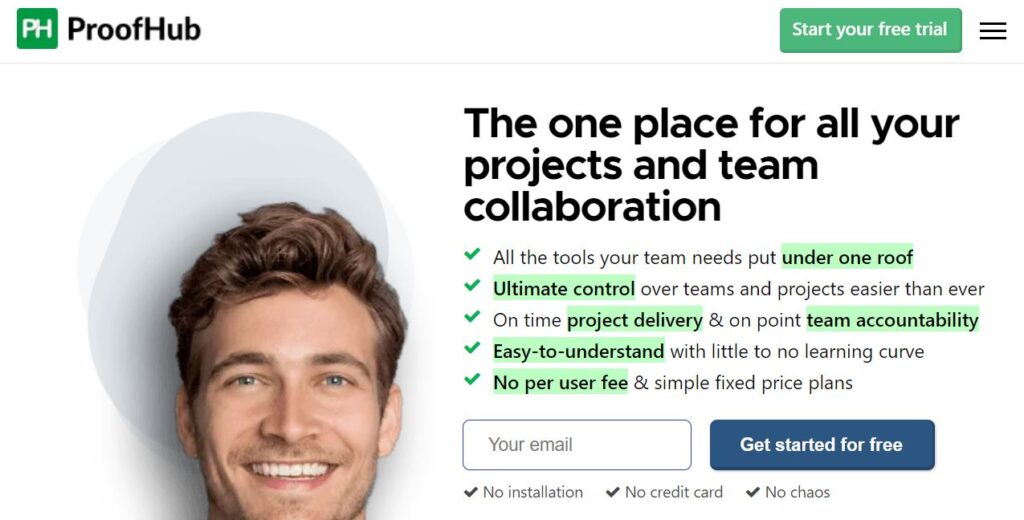
A few notable ProofHub Features:
- With ProofHub, you add details to any task, including approximate task completion time, tags (similar to tags), and upload files from Google Drive, Dropbox, Box, and OneDrive.
- You can manage job requests, avoid messy mailboxes, and never skip requirements with request forms.
- Proofhub also offers reporting tool for analyzing the progress of the project and adjusting plans accordingly.
- Custom project roles to manage access to something according to your organization’s workflow.
- Gantt chart software that helps groups easily plan projects, change schedules, and visualize tasks in a timeline view.
- Calendar for planning events, tasks, and milestones.
- Announcements to motivate teams, recognize good work, and share any information that may not relate to a specific project.
- Quick conversations with teams and clients — individual and group chats.
- Checking commands to check and approve files is easier, faster, and more efficient.
- Add schedules, create time reports, set time estimates, track time manually using multiple timers.
3. Evernote

Evernote is a business productivity application that allows users to take unlimited notes. You can save your notes from Evernote on all your devices using a single Evernote account. With this business productivity tool, business owners can sync and save voice recordings from meetings, typed notes, and other files in one convenient and secure place.
4. Zoho One
Zoho One is a useful web-based business management tool, reliable business productivity software, and a company management system that has everything you need to do business.
Business owners can manage almost all aspects of their business in this one business management system.
The set of tools promotes collaboration with online document storage and sharing and also enhances the automation of personalized business processes.
Zoho One is made up of about 40 impressive business applications. You just need to connect multiple applications so that different teams can work productively together using the connected tools.
5. Bitrix24
Bitrix24 is one of the business management tools you can consider if you are in need of software that offers a complete set of business management, productivity, collaboration, and communication tools in one place.
Bitrix24’s web-based business management tool may be the perfect choice for your business needs if you don’t want to download and install anything. It is a comprehensive business management solution that takes care of your projects and document management tasks. Bitrix24 offers real-time communication tools – from video conferencing to group chat and much more.
Some key features of the Bitrix24 business tool include;
- The internal social network that allows you to collaborate easier, faster, and more efficiently
- An instant feedback system to allow teams to share ideas, create workgroups, and involve employees.
- An online multi-user process for editing and approving user documents
6. Google Drive and Google sheets
Google Drive is a business productivity tool that is available to people with a Google account. Google Drive makes it easy to store files up to 15 GB in the cloud using encrypted and secure technology. Google Drive Users can upload documents, photos, and more to their personal drive, which can be used at no cost at all. Google Drive also supports file sharing with other users, which makes it a workable solution for teams that work together on projects involving file sharing.
Google Drive allows team cooperation with encrypted and secure file sharing with people outside of your team.
Users also enjoy an advanced search function, drag and drop uploading, and downloading of files.
Another feature of Google Drive is the automatic conversion of uploaded files to the format viewable with the Google Document Editor.
Google sheets
Google sheets is an online spreadsheet application that basically has the same functionality as that of Microsoft Excel. The Google sheets application is web-based and completely free. To use the tool the only thing that is needed is a Google account.
The Google sheets app can be accessed via a web browser (Chrome is highly recommended) on a computer with an internet connection. Even without an internet connection, you can still work on your document. You can save your spreadsheets offline if the tool is already downloaded to your device.
One of the many advantages of using Google Sheets is that you get a large amount of free cloud storage, up to 15G.
In addition, you can share spreadsheets over the Internet, allowing other users to view and/or edit files. You can even allow multiple Google Sheets users to collaborate on any file remotely and in real-time.
7. SugarCRM
SugarCRM is a commercial open-source system for managing sales and customer base. The advantage of CRM is open code, thanks to which the system can be manually adjusted to the needs of a particular company. There are several versions of SugarCRM (professional, corporate, Ultimate, and others), for which there are many additional free and commercial modules that allow you to expand the functionality of the system and customize it for yourself.
8. Mango CRM

Mango CRM is a cloud product from Mango Office designed to manage the company’s relationship with customers. The system, for the most part, is designed to manage sales – from the first call to the repeat purchase. Mango CRM modules include sections: counterparties, contracts, transactions, processes, communications, and tasks, all of them are customizable, i.e. you can enter the data that is relevant to a businessman in the first place. The platform also allows you to operate with decision-making analytics, which gives a complete picture of the work of both the sales department as a whole and each employee individually.
9. StudioCloud
This business management software solution is an application for busy project managers. Using StudioCloud, you can create time-bound project pipelines, manage clients, track key project performance indicators and do more – all from one window. You don’t have to jump from one app to another.
Do you need to access customer data or chat with a colleague? You can switch to the platform’s built-in CRM system and instant messaging messenger. StudioCloud’s electronic signature feature helps you make deals without paperwork.
The single-user package is free. Businesses can also purchase promotion packages for partners and employee promotions for $35 and $65 per month, respectively. The Partner Promotion package can be used for small teams with only two users, while the employee promotion package can be used by more than three users.
10. Slack
Slack is a business messaging software that allows people on a team to easily get the information they need. By bringing people together to work in a single team, Slack is quickly changing the way teams and organizations communicate.
Slack is a web-based business management solution that helps you work more coherently, flexibly, and inclusively.
Slack makes it easier to reach your colleagues — let everyone know who is in your organization or outside of it, and collaborate the same way you would do it personally.
People can work in special spaces called channels that connect the right people and information.
Read Next:
- YouTube downloader – 5 Best Apps for Downloading YouTube Videos
- 6 Top Upwork Alternatives For Freelance Job
- (Youtube.com) – YouTube Marketing Guide for Small Scale Business







