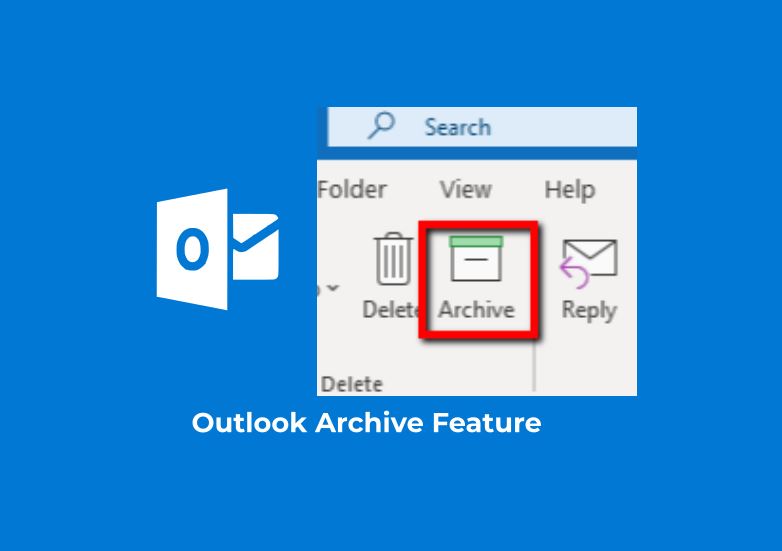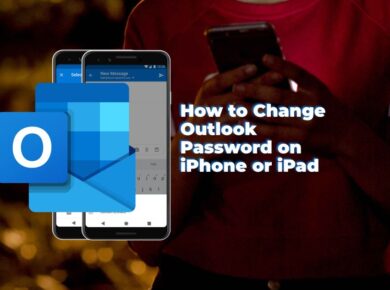Email is a great tool for communication, but it can quickly become overwhelming if you don’t manage it efficiently. To help keep your Inbox organized, Outlook includes an Archive feature that allows you to store emails in a separate folder away from your main Inbox.
Benefits of Archiving Emails:
1. Easier to Search through Your Inbox – The Outlook archive feature makes it easier for you to search through your emails by storing older emails in a separate location. This reduces the amount of clutter in your main Inbox and makes it easier to find important messages when needed.
2. Keeps Your Inbox Organized – Having too many emails in your inbox can be distracting and lead to disorganization over time. By archiving old emails, you can keep your Inbox clean and organized.
3. Saves Storage Space – As emails accumulate in your inbox, they take up storage space. Archiving your emails helps to reduce the amount of storage space taken up by messages that are no longer relevant.
How to Archive Emails in Outlook:
1. Open Outlook and select the emails you would like to archive by checking the box next to each message.
2. Hover over “File” at the top of the window and select “Archive.”
3. Select a destination folder for the archived emails or create a new folder if needed.
4. Click “OK” to confirm the archiving process and the emails will be moved to the destination folder.
The Outlook archive feature is a great tool for managing large amounts of emails efficiently. It can help keep your Inbox organized and free up storage space, making it easier to search through and find important messages when needed. Archiving emails also allows you to quickly delete multiple emails at once, reducing clutter in your main Inbox. With just a few clicks, you can easily take control of your email!
Outlook is a popular email client that helps you manage a large number of emails efficiently. The archive feature in Outlook allows you to store outgoing and incoming emails in one location so that they are always at your fingertips when needed. It also makes it easier to find old messages quickly, as the archived emails can be easily accessed from the main Outlook interface.
In this article, we will discuss how to use the Outlook Archive feature to effectively manage large numbers of emails.
How Do Archiving Emails Work?
The process of archiving emails works by moving all your stored messages from their current location in your mailbox folder structure into an archive folder called “Archive.” This can be done manually or automatically on a set schedule, so you don’t have to worry about forgetting when it’s time to archive your emails. Once archived, the messages are still accessible from Outlook and can be searched for quickly using the “Inbox” option in the search bar.
Benefits of Archiving Emails:
Archiving emails helps keep your inbox organized by reducing clutter and making it easier to find important messages. It also frees up storage space on your computer or laptop, as archived emails take up less disk space than those stored directly in your mailbox folder structure. Additionally, archiving emails protects them from accidental deletion since they are moved out of the main mailbox folder structure into a secure location.
Setting up Archive Feature in Outlook:
Setting up the archive feature in Outlook is fairly simple. All you need to do is open the Outlook application and go to “File”> “Options”> “Advanced.” Under the “AutoArchive” section, you can choose how often and when you want your emails to be archived. You can also customize how long emails should stay in the Archive folder before they are deleted or moved back into your mailbox structure.
Read: How to Add Signature In Outlook.
Conclusion:
Using the Outlook Archive feature is an effective way of managing a large number of emails efficiently. It helps keep your inbox organized by reducing clutter and freeing up storage space on your computer or laptop.
Additionally, it allows for easy retrieval of old messages without having to search through the main mailbox folder structure. Setting up the archive feature in Outlook is simple and can be done quickly to start archiving your emails right away.
Read Next: