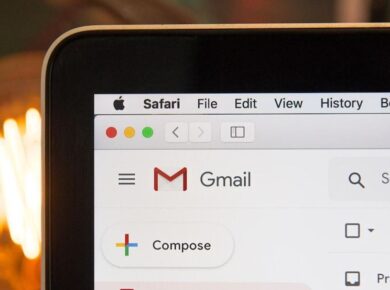Understanding the Pain Points in Payment Processing
Many developers and business owners struggle with the complexities of integrating payment systems into their applications. The Square API is a powerful tool for processing payments, but it can be overwhelming due to its extensive documentation and myriad functionalities. Common issues include handling various payment methods, ensuring security compliance, and managing transaction errors effectively. This article will address these concerns directly, providing clear, actionable solutions for processing payments using the Square API in a way that maximizes efficiency and security.
Key Terms and Definitions
Square API
The Square API is a set of tools that allows developers to integrate Square’s payment processing capabilities into their applications or websites. It enables businesses to accept various payment methods, including credit/debit cards, mobile payments, and digital wallets.
Access Tokens
Access tokens are unique identifiers used to authenticate API requests. In the context of the Square API, they allow your application to securely communicate with Square’s servers to process payments and retrieve transaction data.
Webhooks
Webhooks are automated messages sent from one application to another when a specific event occurs. In payment processing, webhooks can notify your application about payment status, refunds, and other important events without requiring continuous polling of the API.
Setting Up Your Square API Environment
To begin processing payments, you need to establish a development environment with the necessary credentials and libraries.
Creating a Square Developer Account
Start by creating a Square developer account at the [Square Developer Portal](https://developer.squareup.com). After signing in, create a new application in the dashboard, which will generate your access tokens. Make sure to select the appropriate environment (sandbox for testing, production for live transactions).
Fetching Access Tokens
You will need the access token to authenticate your API requests. Here’s how to retrieve it:
“`javascript
const accessToken = ‘YOUR_ACCESS_TOKEN’; // Replace with your actual token
“`
Never expose your access token in public repositories or client-side code. Use environment variables or server-side configurations to store sensitive information securely.
Implementing Payment Processing
Once your environment is set up, you can start processing payments. The Square API supports various payment methods, and understanding how to implement them is crucial.
Creating a Payment Request
To initiate a payment, you will typically use the Payments API. Below is a sample code snippet demonstrating how to create a payment request:
“`javascript
const square = require(‘square’); // Ensure you have the Square SDK installed
const client = new square.Client({
environment: square.Environment.Sandbox, // Use Sandbox for testing
accessToken: accessToken,
});
async function createPayment() {
const requestBody = {
idempotency_key: ‘UNIQUE_KEY’, // Unique identifier for the transaction
amount_money: {
amount: 1000, // Amount in cents ($10.00)
currency: ‘USD’,
},
source_id: ‘CARD_NONCE’, // Replace with actual card nonce
};
try {
const response = await client.paymentsApi.createPayment(requestBody);
console.log(‘Payment successful:’, response.result);
} catch (error) {
console.error(‘Payment failed:’, error);
}
}
“`
In this example, `CARD_NONCE` represents a temporary token generated by the Square payment form after a user enters their card details. This ensures that sensitive information never touches your server, enhancing security.
Handling Errors and Exceptions
Payment processing is not without its challenges. Understanding and managing errors is critical for a smooth user experience.
Common Error Messages
When working with the Square API, you may encounter various error messages. Here are a few common examples:
– **INVALID_REQUEST_ERROR**: This indicates that your request is malformed or missing required parameters.
– **CARD_DECLINED_ERROR**: This means the customer’s bank declined the transaction.
For instance, if you receive an `INVALID_REQUEST_ERROR`, check your request body for missing fields or incorrect data types. Here’s how you might handle errors in your payment function:
“`javascript
catch (error) {
if (error instanceof square.errors.ApiError) {
switch (error.errors[0].category) {
case ‘INVALID_REQUEST_ERROR’:
console.error(‘Request was malformed:’, error.errors[0].detail);
break;
case ‘CARD_DECLINED_ERROR’:
console.error(‘Transaction was declined:’, error.errors[0].detail);
break;
default:
console.error(‘An error occurred:’, error.errors[0].detail);
}
} else {
console.error(‘Unexpected error:’, error);
}
}
“`
Enhancing Security with Webhooks
Webhooks provide a way to receive real-time notifications about payment events, allowing you to take immediate action when necessary.
Setting Up Webhooks
To set up webhooks, navigate to the Square Developer Dashboard and configure the endpoint that will receive the webhook notifications. Your endpoint should be able to handle POST requests from Square’s servers.
Here’s a basic example of how to handle a webhook notification:
“`javascript
const express = require(‘express’);
const bodyParser = require(‘body-parser’);
const app = express();
app.use(bodyParser.json());
app.post(‘/webhook’, (req, res) => {
const eventType = req.body.type;
switch (eventType) {
case ‘payment.updated’:
console.log(‘Payment status updated:’, req.body.data);
break;
case ‘payment.updated’:
console.log(‘Payment was refunded:’, req.body.data);
break;
// Handle other event types as necessary
default:
console.log(‘Unhandled event type:’, eventType);
}
res.sendStatus(200); // Acknowledge receipt of the webhook
});
app.listen(3000, () => {
console.log(‘Webhook listener running on port 3000’);
});
“`
Ensure that your webhook endpoint is secure, ideally using HTTPS, and validate incoming requests to confirm they originate from Square.
Recent Updates and Industry Changes (2023-2025)
As of 2023, Square has made several enhancements to its API, including improved support for international payments and new reporting features. These updates can significantly streamline your payment processing workflow.
International Payment Support
Square now supports additional currencies and international payment methods, expanding your potential customer base. If you plan to sell globally, consider utilizing these new capabilities. Ensure you handle currency conversion properly in your application.
Enhanced Reporting Features
The latest Square API version has introduced more robust reporting tools, allowing you to generate insights on sales trends and payment performance. This can help you make data-driven decisions to optimize your business strategy.
Real-World Examples and Measurable Results
One e-commerce business integrated Square API and reported a 30% increase in transaction success rates after implementing proper error handling and security measures. They utilized webhooks to automate order confirmations, significantly improving customer satisfaction.
Another company that streamlined its payment process by adopting the latest Square API updates saw a 25% reduction in chargebacks, as they could quickly provide evidence of transaction validity through enhanced reporting.
Conclusion
Processing payments with the Square API can be a powerful asset for developers and business owners looking to streamline their payment processes. By understanding key concepts, implementing best practices for error handling, and utilizing webhooks for real-time notifications, you can mitigate common challenges and enhance the payment experience for your customers. Stay informed about recent updates to leverage the full potential of the Square API, ensuring your business remains competitive in an evolving marketplace.