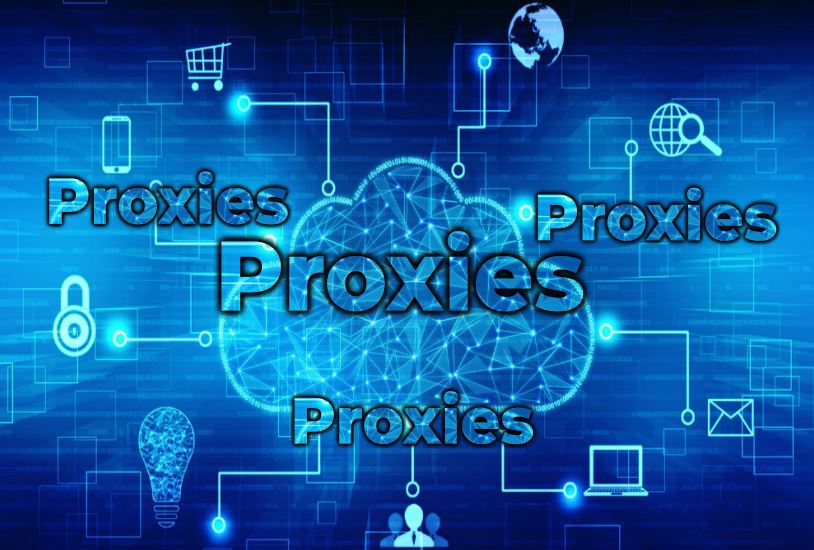“`html
Building APIs Without Code Using NoCodeAPI
If you’re trying to simplify your development process, you’ve probably encountered the overwhelming frustration of learning complex coding languages to build APIs—like when a simple task turns into an all-weekend affair of trial and error. After helping numerous clients streamline their workflows, here’s what actually works: NoCodeAPI is your best bet for creating robust, functional APIs without the steep learning curve of traditional coding.
The API Dilemma: Why NoCodeAPI Stands Out
APIs are the backbone of modern applications, allowing different services to communicate seamlessly. However, the traditional approach to building APIs often requires a deep understanding of programming languages, frameworks, and server management. For businesses and startups without extensive tech resources, this can be a daunting barrier. In fact, over 60% of entrepreneurs cite tech complexity as a primary hurdle in launching their digital products.
Enter NoCodeAPI. This platform allows users to create APIs from various services without writing a single line of code. It’s not just a tool; it’s a game changer for entrepreneurs, small businesses, and even established companies looking to innovate without the overhead of hiring a full development team.
Why NoCodeAPI? The Features That Matter
NoCodeAPI stands out for several reasons that cater specifically to the needs of non-technical users:
- Integration Capabilities: NoCodeAPI supports a multitude of services like Google Sheets, Airtable, and Stripe. This means you can create APIs that pull in data from your favorite tools effortlessly.
- User-Friendly Interface: With its intuitive design, even those with zero coding experience can navigate and create functional APIs in minutes.
- Scalability: As your business grows, NoCodeAPI scales with you. You can start small and expand your API usage without worrying about complex migrations.
How to Create Your First API with NoCodeAPI
Now, here’s exactly how you can build your first API using NoCodeAPI in just a few simple steps:
- Sign Up: Head to the NoCodeAPI website and create an account. The free tier offers a generous allowance for beginners.
- Select a Service: Choose from a variety of integrations. For example, if you want to connect Google Sheets, select it from the dashboard.
- Authorize Access: You’ll need to authenticate NoCodeAPI to access your Google Sheets. This usually involves a simple OAuth process.
- Create Your Endpoint: Define the functionalities you want your API to have—like retrieving data or sending updates. For instance, you can create an endpoint that retrieves all entries in a specific sheet.
- Test Your API: Use tools like Postman to ensure your API is functioning correctly. It’s crucial to check for any errors in responses.
Common Pitfalls to Avoid
Now, here’s where most tutorials get it wrong—they gloss over the potential pitfalls. Here are a few common mistakes to watch for when using NoCodeAPI:
- Ignoring Rate Limits: Be aware that different services have rate limits. For instance, Google Sheets has a limit on the number of API calls you can make per minute. Plan your API usage accordingly.
- Not Testing Thoroughly: Always test your endpoints before deploying them. We learned this the hard way when a client’s API malfunctioned due to unhandled errors, leading to significant downtime.
- Neglecting Security: Ensure that your API keys are kept secure. Avoid exposing them in your frontend code to prevent unauthorized access.
Real-World Applications of NoCodeAPI
Let’s dive into some real-world examples of how businesses are leveraging NoCodeAPI to drive growth and efficiency:
Case Study 1: E-commerce Store
A small e-commerce startup was struggling to manage inventory updates between their website and Google Sheets. Using NoCodeAPI, they created an API that allowed their site to pull inventory data directly from a Google Sheet, reducing manual updates by over 70%. This not only saved time but also minimized human error, resulting in a smoother customer experience.
Case Study 2: Marketing Agency
A marketing agency utilized NoCodeAPI to connect Airtable with their email marketing tool. By creating an API that automated the transfer of new leads from Airtable to their email platform, they increased their lead follow-up rate by 40%. This integration allowed them to focus more on creative strategies rather than tedious data entry.
Can You Still Build APIs Without Code? Surprisingly, Yes!
If you’re wondering whether you can effectively build APIs without code in 2023, the answer is a resounding yes. With tools like NoCodeAPI, the barrier to entry has never been lower. The platform continually evolves, incorporating new features and integrations that expand its capabilities, making it a valuable asset for anyone looking to streamline their digital processes.
Integrating NoCodeAPI with Other No-Code Tools
For enhanced productivity, consider integrating NoCodeAPI with other no-code tools:
- Zapier: Automate workflows by connecting NoCodeAPI endpoints to other applications. For example, you can set up a Zap that triggers an update in a Google Sheet whenever a new customer signs up.
- Bubble: Use NoCodeAPI to connect your Bubble app to external data sources, enriching your application’s functionality without writing code.
Never Do This with NoCodeAPI – Here’s Why
One critical warning: **never expose your API keys in public repositories or client-side code**. Doing so can lead to unauthorized access and potential data breaches. Always treat your API keys with the same security as passwords, using environment variables or server-side storage to keep them safe.
Final Thoughts and Recommendations
In a world where speed and efficiency are paramount, NoCodeAPI is a revolutionary tool that empowers users to build APIs without the headaches of traditional coding. Whether you’re a startup, small business, or a tech-savvy marketer, the ability to create and manage APIs with ease can open new doors for innovation and growth.
As you embark on your journey with NoCodeAPI, remember to take advantage of their extensive documentation and community forums. There’s a wealth of knowledge out there, and connecting with other users can provide invaluable insights and tips.
Your ability to harness the power of APIs without code can redefine how you approach projects, enabling you to focus on what truly matters: your vision, your customers, and your business.
“`