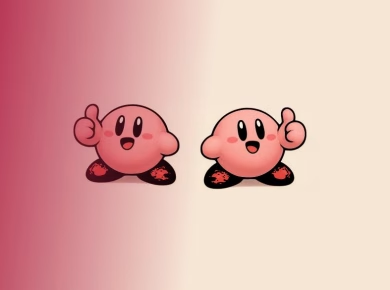The Core Problem of API Testing
If you’re working in software development, you’ve probably encountered the frustration of testing APIs — like when you send a request and receive a 500 Internal Server Error, but your logs reveal nothing. After helping dozens of clients streamline their API testing processes, here’s what actually works. The landscape of API development is continuously changing, and with it comes the critical need for robust testing tools that can keep pace. The best online API tools for testing and development not only ease this burden but also empower developers to deliver quality software faster.
Why API Testing Matters
API testing is crucial because APIs are the backbone of modern applications. They enable communication between different software systems, making them a prime target for errors. According to a recent study by SmartBear, 83% of developers have experienced API failures, leading to decreased productivity and user dissatisfaction. This is not just a statistic; it’s a daily reality for many developers who must navigate the complexities of API interactions.
The Need for Speed and Accuracy
In today’s fast-paced development environments, the demand for rapid deployment often clashes with the need for comprehensive testing. The absence of a solid testing framework can lead to bugs slipping through the cracks, which can jeopardize the entire application. That’s why having the right API testing tools is not just a luxury — it’s a necessity.
Top Online API Testing Tools
Let’s dive into some of the best online API tools that can elevate your testing and development experience.
Postman
**Overview**: Postman has become a household name in the API testing community. With its user-friendly interface, it allows developers to create, test, and document APIs with ease.
**Key Features**:
– **Collections**: Organize your API requests into collections for easier management.
– **Automated Testing**: Write automated tests using JavaScript, making it adaptable for continuous integration pipelines.
– **Collaboration**: Share collections with your team, facilitating better collaboration.
**Here’s exactly how to set up a basic API test in Postman**:
1. Launch Postman and create a new request.
2. Set the request type (GET, POST, etc.) and enter the API endpoint.
3. Add necessary headers or body data.
4. Click “Send” to view the response.
5. To add tests, go to the “Tests” tab and write JavaScript assertions, like `pm.test(“Status code is 200”, function () { pm.response.to.have.status(200); });`.
**Caveat**: Now, here’s where most tutorials get it wrong — they overlook the importance of environment variables. By using them, you can switch between different environments (development, testing, production) seamlessly.
Swagger
**Overview**: Swagger is not just a tool; it’s a complete ecosystem for API development and documentation.
**Key Features**:
– **API Documentation**: Automatically generate interactive API documentation from your API definitions.
– **Swagger UI**: Offers a visual interface to interact with your API endpoints.
– **Code Generation**: Generate server and client code in various programming languages.
**Here’s how to document an API using Swagger**:
1. Define your API structure using the OpenAPI Specification.
2. Use Swagger Editor to create or edit your API definition.
3. Host your Swagger UI to allow users to interact with your API directly from the documentation.
**Important Note**: **Never underestimate the power of good documentation**! A well-documented API can significantly reduce support queries and improve user experience.
SoapUI
**Overview**: SoapUI is an open-source tool designed for testing both REST and SOAP APIs with powerful features.
**Key Features**:
– **Functional Testing**: Create complex tests with ease.
– **Data-Driven Testing**: Utilize external data sources to run comprehensive tests.
– **Load Testing**: Simulate heavy loads to see how your API performs under stress.
**Here’s how to create a functional test in SoapUI**:
1. Create a new project and import your WSDL or REST API definition.
2. Create a new test suite and add test cases.
3. Define test steps for various requests and assertions.
**Warning**: **Don’t ignore the learning curve**. While SoapUI is powerful, it can be overwhelming for newcomers.
API Monitoring Tools
Testing is only part of the equation. Monitoring your API in real-time is essential for maintaining performance and availability.
New Relic
**Overview**: New Relic provides an extensive suite of monitoring tools to keep your API performance in check.
**Key Features**:
– **Real-Time Analytics**: Get instant insights into API performance.
– **Error Tracking**: Identify and fix issues before they affect users.
– **Distributed Tracing**: Visualize the flow of requests through your system.
**Here’s how to set up monitoring for your API with New Relic**:
1. Create a New Relic account and install the agent on your server.
2. Configure the agent to monitor your API endpoints.
3. Use the New Relic dashboard to analyze performance metrics.
**Caution**: **Over-monitoring can lead to data overload**. Focus on key performance indicators to avoid getting lost in the data.
Datadog
**Overview**: Datadog is another robust monitoring platform that offers deep insights into API performance.
**Key Features**:
– **Integration**: Easily integrates with various programming languages and frameworks.
– **Alerts**: Set up alerts for unusual API behavior, so you can respond quickly.
– **Dashboards**: Create customizable dashboards to visualize your API metrics.
**Here’s how to set up API monitoring in Datadog**:
1. Sign up for a Datadog account and install the agent.
2. Integrate your API by adding the relevant libraries or SDKs.
3. Create a dashboard to visualize key metrics.
**Remember**: **Monitoring is an ongoing process**. Regularly review and adjust your metrics as your application evolves.
Version Control for APIs
Managing API versions is crucial for maintaining compatibility while introducing new features. Here are some tools to help you manage API versioning effectively.
GitHub
**Overview**: GitHub is the go-to platform for version control, and it’s invaluable for API development.
**Key Features**:
– **Branching**: Create branches for different API versions to manage changes.
– **Pull Requests**: Collaborate with your team and review code changes before merging.
– **Issues**: Track bugs and feature requests directly in your repositories.
**Here’s how to manage API versions using GitHub**:
1. Create a new branch for each API version.
2. Implement changes and commit them.
3. Use pull requests to review and merge changes into the main branch.
**Tip**: **Use semantic versioning** (e.g., MAJOR.MINOR.PATCH) to keep track of your API changes clearly.
API Versioning Best Practices
– **URI Versioning**: Include the version in the API endpoint (e.g., `/api/v1/resource`).
– **Header Versioning**: Use custom headers for versioning (e.g., `Accept-Version: v1`).
– **Deprecation Policy**: Clearly communicate your deprecation policies to users.
**Final Thoughts**: API development and testing are dynamic processes that require the right tools to ensure efficiency and reliability. By leveraging tools like Postman, Swagger, SoapUI, New Relic, and Datadog, you can streamline your workflow and enhance the performance of your APIs. Don’t forget that the key to successful API management lies in continuous learning and adaptation to new challenges.