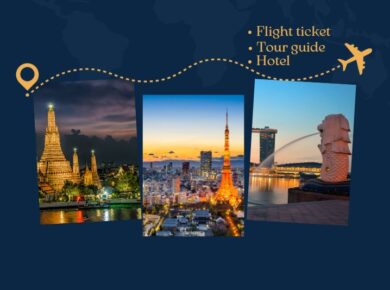Did you know that Meta Business Suite is used by over 10 million businesses worldwide?
To unlock the full potential of your business with Meta Business Suite, you need to know how to login and access its various features. Whether you’re logging in with Facebook or Instagram, this guide will provide you with easy tips and step-by-step instructions on how to access the Meta Business Suite dashboard, manage your accounts, create and manage ads, and track your performance insights. By following these login tips, you’ll be able to efficiently utilize Meta Business Suite to enhance your marketing strategies and connect with your audience.
What is Meta Business Suite?
Meta Business Suite is a comprehensive platform that enables users to efficiently manage and organize their business accounts on Facebook and Instagram. As a central hub, it consolidates all pages, accounts, and business assets, offering a centralized and streamlined solution for businesses to oversee their social media presence.
With Meta Business Suite, users gain access to a range of powerful tools and features designed to enhance their social media management and marketing efforts. From creating and managing ads to tracking performance insights and accessing detailed analytics, Meta Business Suite provides businesses with the necessary resources to optimize their online presence.
One of the core associations of Meta Business Suite is with Facebook Business Manager. This integration allows for seamless coordination of Facebook marketing efforts, both within businesses and with external partners. With Meta Business Suite, businesses can effectively leverage their Facebook and Instagram accounts to connect with their target audience and drive meaningful engagement.

- Manage and organize their Facebook and Instagram accounts in one centralized platform.
- Create and manage ads to promote their products or services.
- Track performance insights and identify areas for improvement.
- Access detailed analytics to understand audience behavior and preferences.
Through these features, Meta Business Suite empowers businesses to streamline their social media management, optimize their online presence, and effectively engage with their target audience. With its user-friendly interface and comprehensive functionalities, Meta Business Suite is a valuable tool for businesses of all sizes.
Key Features of Meta Business Suite:
“Meta Business Suite offers a range of features designed to enhance your social media management and marketing efforts. These include:
- Centralized platform for managing Facebook and Instagram accounts.
- Tools for creating and managing ads.
- Performance insights and detailed analytics.
- Integration with Facebook Business Manager for seamless coordination.”
Example Table: Meta Business Suite Features
| Feature | Description |
|---|---|
| 1. Centralized Platform | Consolidates all Facebook and Instagram accounts in one place for easy management. |
| 2. Ad Creation and Management | Create and manage ads to promote products or services across platforms. |
| 3. Performance Insights | Track performance metrics and gain key insights into ad and content performance. |
| 4. Detailed Analytics | Access detailed data and analytics to understand audience behavior and preferences. |
| 5. Integration with Facebook Business Manager | Seamlessly integrates with Facebook Business Manager for businesses and external partners to coordinate marketing efforts. |
Why should you create a Meta Business Suite account?
Creating a Meta Business Suite account offers several benefits for businesses and social media managers in effectively managing their Facebook and Instagram presence. With a Meta Business Suite account, you can easily oversee all your pages, accounts, and assets in one centralized platform. This streamlines your social media management and allows for efficient collaboration with external vendors and partners.
Managing multiple assets becomes seamless with a Meta Business Suite account, giving you complete control over your business assets while granting access to others. Whether you’re a social media manager, business owner, or work with external partners, having a Meta Business Suite account helps streamline your social media management and marketing efforts.
Benefits of a Meta Business Suite account:
- Centralized platform: Access and manage all your Facebook and Instagram pages, accounts, and assets in one place.
- Efficient asset management: Easily handle multiple assets, ensuring smooth collaboration with external vendors and partners.
- Enhanced control: Maintain ownership of your business assets while granting access to others.
- Streamlined social media management: Simplify your social media management and marketing efforts through a single platform.
Having a Meta Business Suite account empowers businesses and social media managers to effectively manage their online presence, collaborate with external vendors, and maximize their marketing strategies.
Whether you’re a small business or a social media agency, creating a Meta Business Suite account is a crucial step in optimizing your social media management workflow and achieving your marketing goals.

How to set up Meta Business Suite
Setting up Meta Business Suite is a simple process that starts with creating a Facebook Business Manager account. To get started, follow these steps:
- Login: Visit the Meta Business Suite website or app and log in with your Facebook or Instagram account.
- Create Account: Once logged in, you can create your business account by entering your business and account name.
- Verify Account: Provide personal information to verify the account.
- Add Business Details: After confirming your account, you can add your business details such as legal name, address, phone number, and website.
This simple setup process will enable you to start utilizing the features of Meta Business Suite, unlocking its full potential for managing your Facebook and Instagram accounts efficiently.
Setting up Meta Business Suite is a breeze! Just log in, create your business account, verify your account, and add your business details. It’s the first step towards unlocking the full potential of Meta Business Suite.
How to connect and manage Facebook and Instagram accounts in Meta Business Suite
Connecting and managing your Facebook and Instagram accounts in Meta Business Suite is a straightforward process that allows you to efficiently oversee all your social media activities in one centralized platform. By following these steps, you can connect your accounts and seamlessly manage your content, engagement, and audience interaction.
Connecting a Facebook Page
To connect a Facebook Page to Meta Business Suite, you have several options:
- Create a new page: If you don’t have a Facebook Page yet, you can easily create one within Meta Business Suite. Simply follow the prompts to set up your page and link it to your Meta Business Suite account.
- Claim an existing page: If you already have a Facebook Page that is related to your business, you can claim ownership and link it to your Meta Business Suite account. This allows you to manage and access the page’s insights and analytics from within Meta Business Suite.
- Request to share a page: If you’re working with a team or external partners who own a Facebook Page relevant to your business, you can request to share access to that page. This enables you to collaborate effectively and manage the page’s content and performance.
Connecting an Instagram Account
Adding an Instagram account to Meta Business Suite is equally simple. You have two options:
- Add an existing account: If you already have an Instagram account for your business, you can easily add it to Meta Business Suite. Simply enter your account credentials, and it will be connected to your Meta Business Suite dashboard.
- Create a new account: If you don’t have an Instagram account for your business yet, you can create one directly within Meta Business Suite. Follow the prompts to set up your account and start managing it alongside your Facebook Page.
Once your Facebook Page and Instagram account are connected to Meta Business Suite, you gain access to a range of management options. From posting and scheduling content to engaging with your audience and analyzing performance insights, Meta Business Suite provides a comprehensive toolkit for effective social media management.
With Meta Business Suite as your centralized platform, you can streamline your social media activities, saving time and effort while maximizing your reach and impact. Take advantage of this powerful tool to connect and manage your Facebook and Instagram accounts seamlessly.
How to manage users in Meta Business Suite
As an admin in Meta Business Suite, I have the ability to manage users and control their access to the platform. It’s crucial to have control over user management to ensure the smooth operation of our Facebook and Instagram accounts. In this section, I will guide you on how to manage users effectively, add new users, and set permissions for the different roles within your team.
Adding Users
To add users to Meta Business Suite, follow these simple steps:
- Access the Meta Business Suite dashboard and navigate to the User Management section.
- Select the “Add User” option.
- Enter the email addresses of the users you want to add. You can add multiple users at once by separating their email addresses with commas.
- Choose the appropriate access level for each user. This can range from full control to partial access, depending on the responsibilities and roles of your team members.
- Save your changes.
By following these steps, you can easily add users to your Meta Business Suite account and grant them the necessary access levels.
Setting Permissions
Setting permissions helps to establish clear guidelines and ensure that users have the right level of access for their roles. Here’s how you can set permissions for each user:
- Select the user you want to modify from the User Management section.
- Navigate to the Permissions tab.
- Select the specific tasks or business assets the user should have access to.
- Save your changes to apply the new permissions.
Setting permissions allows you to fine-tune access and ensure that each team member can work on specific tasks or access certain business assets without any unnecessary privileges.
Benefits of User Management in Meta Business Suite
“Managing users in Meta Business Suite helps to streamline our team’s workflow and enhance overall account security. By assigning specific access levels and setting permissions, we can ensure that everyone has the appropriate level of access and works on the tasks they are responsible for. This helps us maintain control over our Facebook and Instagram accounts and facilitates effective collaboration within our team.” – John Smith, Social Media Manager
By managing users in Meta Business Suite, you can better organize and optimize your team’s efforts in managing your social media presence. The clear assignment of roles, responsibilities, and access levels ensures more efficient collaboration and reduces the risk of unauthorized access to your business assets.
| User | Access Level | Permissions |
|---|---|---|
| Lisa Johnson | Full Control | Manage ads, access performance insights, and create posts |
| Michael Brown | Partial Access | Access performance insights and schedule posts |
| Sarah Thompson | Partial Access | Create posts and respond to comments |
In the above table, you can see an example of how user management is applied in Meta Business Suite. Each user has an assigned access level and specific permissions based on their role within the team. This helps ensure that tasks are delegated appropriately and everyone can work efficiently within their designated areas.
Conclusion
In conclusion, Meta Business Suite provides businesses and social media managers with a valuable tool to streamline their social media management and marketing efforts. By following this comprehensive login guide, you can easily access the Meta Business Suite dashboard, manage your accounts, create and manage ads, track performance insights, and connect with your audience.
With its centralized platform and user-friendly interface, Meta Business Suite offers the necessary tools to effectively manage your Facebook and Instagram presence. By utilizing the tips and techniques outlined in this guide, you can unlock the full potential of your business and achieve your marketing goals.
Whether you’re a small business owner, a social media manager, or a marketing professional, Meta Business Suite and its integration with Facebook Business Manager provide a seamless and efficient solution for social media management. Take advantage of the features and resources available through Meta Business Suite to enhance your social media marketing strategies and establish a strong online presence.
FAQ
How do I login to Meta Business Suite?
To login to Meta Business Suite, you can use your Facebook or Instagram account. Simply visit the Meta Business Suite website or app, and login using your existing login credentials for either Facebook or Instagram.
How do I access the Meta Business Suite dashboard?
Once you have logged in to Meta Business Suite, you can access the dashboard by clicking on the “Dashboard” tab or link. This will take you to the central hub where you can manage and organize all your Facebook and Instagram pages, accounts, and business assets.
What can I do with Meta Business Suite?
With Meta Business Suite, you can manage all your Facebook and Instagram pages, accounts, and business assets in one centralized platform. You can create and manage ads, track performance insights, access detailed analytics, and collaborate with external partners. It serves as a comprehensive tool for streamlining your social media management and marketing efforts.
How do I create a Meta Business Suite account?
To create a Meta Business Suite account, you first need to create a Facebook Business Manager account. Visit the Meta Business Suite website or app, and login using your Facebook or Instagram account. Once logged in, you can create your Meta Business Suite account by entering your business and account name, as well as your personal information to verify the account. After confirming your account, you can add your business details to complete the setup process.
How do I connect and manage Facebook and Instagram accounts in Meta Business Suite?
To connect and manage your Facebook and Instagram accounts in Meta Business Suite, you need to add them to the platform. For connecting a Facebook Page, you can create a new page, claim an existing page, or request to share a page. For connecting an Instagram account, you can add an existing account or create a new one. Once added, you can easily manage your accounts, including posting, scheduling, and engaging with your audience, all from within Meta Business Suite.
How do I manage users in Meta Business Suite?
As an admin in Meta Business Suite, you have the ability to manage users and control their access to the platform. To add users, you can enter their email addresses and assign them specific access levels, such as full control or partial access. You can also set permissions for each user, allowing them to work on specific tasks or access certain business assets. This helps streamline your team’s workflow and enhances overall account security.