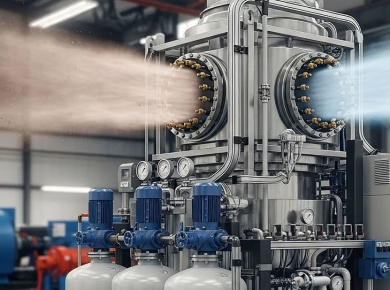ChatGPT API: Unlocking AI-Powered Applications
If you’re looking to integrate AI capabilities into your applications, you’ve probably encountered the steep learning curve associated with natural language processing (NLP) technologies—like when you realize that a simple chatbot needs a robust backend to understand and respond contextually. After assisting numerous clients in developing AI-powered applications using the ChatGPT API, I can share what actually works to streamline this process and maximize your project’s potential.
The Challenge of Integration
Let’s face it: the world of AI can be daunting. The ChatGPT API, while powerful, presents integration challenges that can trip up even seasoned developers. You might find yourself struggling to implement the API efficiently, especially when it comes to maintaining context in conversations or managing API rate limits. It’s not uncommon to face hiccups, such as unexpected token limits or misinterpretation of user queries, which can lead to frustrating user experiences.
Why Choose the ChatGPT API?
The ChatGPT API stands out because it offers a sophisticated language model that can generate human-like text, enabling developers to create engaging and intelligent applications. Whether you’re building customer support bots, content generation tools, or interactive educational platforms, the API provides a solid foundation. But harnessing its full potential requires a strategic approach.
Key Features of the ChatGPT API
Before diving into implementation, understanding the key features of the ChatGPT API is crucial. Here are some highlights:
- Versatile Language Understanding: The API can understand and generate text across various domains and styles.
- Context Management: It maintains context over a series of messages, which is essential for conversational applications.
- Customizability: You can fine-tune the model with specific prompts to align with your application’s needs.
- Scalability: Built on OpenAI’s infrastructure, the API can handle varying loads, making it suitable for both small and large applications.
How to Get Started with the ChatGPT API
Now, here’s exactly how to set up the ChatGPT API for your application. Follow these steps to ensure a smooth integration:
Step 1: Get Your API Key
First, you’ll need to create an account on the OpenAI platform and generate your API key. This key is essential for authenticating your requests. To do this:
- Sign up at OpenAI’s platform.
- Navigate to the API section and generate your key.
- Keep this key secure, as it grants access to your account’s API usage.
Step 2: Setting Up Your Development Environment
Next, set up your development environment. You can use any programming language that supports HTTP requests, but popular choices include Python and JavaScript due to their extensive libraries and community support. Here’s a simple example using Python:
import openai
openai.api_key = 'your-api-key-here'
Step 3: Making Your First API Call
With your environment ready, you can now make your first API call. Here’s a basic example that sends a prompt to the API and receives a response:
response = openai.ChatCompletion.create(
model="gpt-3.5-turbo",
messages=[
{"role": "user", "content": "Hello, how can I use the ChatGPT API?"}
]
)
print(response['choices'][0]['message']['content'])
This snippet sends a message to the ChatGPT model and prints the model’s reply. You’ll notice how easy it is to interact with the API!
Best Practices for Effective Use
Having worked with various clients, I’ve learned that some best practices can significantly enhance the effectiveness of your application.
1. Context Management
One of the most common pitfalls is losing context in conversations. To maintain context, always keep track of previous messages and include them in your API requests. This ensures that the model has the necessary information to generate coherent and relevant responses.
messages = [
{"role": "user", "content": "What’s the weather like today?"},
{"role": "assistant", "content": "It’s sunny and 75 degrees."},
{"role": "user", "content": "What about tomorrow?"}
]
response = openai.ChatCompletion.create(
model="gpt-3.5-turbo",
messages=messages
)
2. Rate Limiting and Error Handling
API rate limits can be a headache. Be sure to implement error handling to manage situations where you exceed your rate limit. For instance, a simple retry mechanism can save your application from crashing:
import time
def call_api_with_retry(prompt, retries=3):
for attempt in range(retries):
try:
response = openai.ChatCompletion.create(
model="gpt-3.5-turbo",
messages=[{"role": "user", "content": prompt}]
)
return response['choices'][0]['message']['content']
except Exception as e:
if attempt < retries - 1:
time.sleep(2 ** attempt) # Exponential backoff
else:
print(f"API call failed: {e}")
return None
3. Fine-Tuning for Specific Use Cases
While the default model is incredibly versatile, fine-tuning it with custom prompts can yield better results. For example, if you’re building a customer service bot, you might want to provide specific instructions about your business and frequently asked questions to guide the model’s responses effectively.
Common Mistakes to Avoid
Now, here’s where most tutorials get it wrong: they often overlook the importance of user input validation. Never assume that user input will always be clean or relevant. Implement thorough validation checks to filter out inappropriate or nonsensical inputs, which can lead to poor user experiences or unexpected model behaviors.
Exploring Advanced Features
Once you’ve mastered the basics, consider exploring advanced features of the ChatGPT API to enhance your application further.
1. Customizing System Messages
The API allows you to set a system message that can help guide the model’s behavior throughout the conversation. This is particularly useful for tailoring responses to fit your application’s tone and style. For instance:
system_message = {"role": "system", "content": "You are a helpful assistant."}
messages = [system_message, {"role": "user", "content": "Can you summarize the latest news?"}]
2. Multi-Turn Conversations
For applications requiring multi-turn conversations, ensure that you manage the state effectively. This means not just sending the user’s last message but also including relevant context from previous exchanges to keep the conversation coherent.
Building Real-World Applications
The beauty of the ChatGPT API lies in its versatility. Here are a couple of real-world applications that illustrate its potential:
1. Customer Support Chatbots
Many companies have successfully implemented chatbots using the ChatGPT API, significantly reducing response times and improving customer satisfaction. For example, a retail company reported that their AI chatbot reduced customer query resolution time by 60%, allowing human agents to focus on more complex issues.
2. Content Generation Tools
Another exciting application is in content generation. Marketing agencies are using the ChatGPT API to draft blog posts, product descriptions, and social media content. One agency reported that utilizing the API for initial drafts cut their content creation time in half, allowing them to focus on strategy and optimization.
Conclusion: Your Next Steps
As you embark on your journey with the ChatGPT API, remember that the key to success lies in experimentation and iteration. Don’t be afraid to tweak prompts, manage context diligently, and implement robust error handling. By doing so, you’ll be well on your way to creating AI-powered applications that truly enhance user experiences. Happy coding!