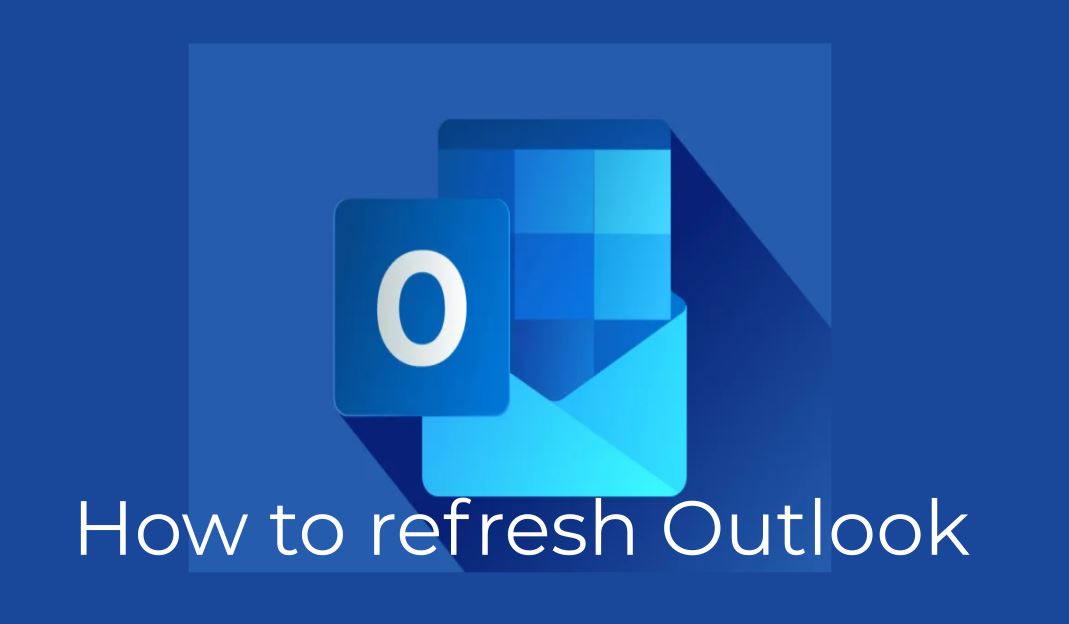Are you a fan of NFL RedZone and want to watch it on YouTube TV? Well, you’re in luck! Adding RedZone to your YouTube TV subscription is a breeze. In this guide, I’ll walk you through the steps to add RedZone to your YouTube TV and start enjoying all the excitement it has to offer.
Key Takeaways
- Sign up for the Sports Plus option to add RedZone to your YouTube TV subscription.
- The Sports Plus package costs an additional $10.99 per month.
- You’ll have access to live games and events, unlimited DVR storage, and the ability to hide sports scores.
- Note that Sports Plus networks are not available as individual add-ons.
- If you had a free trial of the FOX Soccer Plus add-on in the past, you won’t be eligible for a free trial of Sports Plus.
How to Watch NFL RedZone on YouTube TV
In order to watch NFL RedZone on YouTube TV, you can add it to your subscription through the Sports Plus package. The Sports Plus package costs an additional $10.99 per month and includes RedZone along with other sports channels. To access NFL RedZone on YouTube TV, follow these steps:
- Turn on your streaming device and ensure you have a stable internet connection.
- Go to the app store on your device and search for “YouTube TV.”
- Install the YouTube TV app and launch it.
- Sign in using your YouTube TV subscription credentials.
- Navigate to the Channel Section and locate the NFL RedZone channel.
- Choose the NFL RedZone game you want to watch.
- Start streaming the NFL RedZone game on your device.
By following these steps, you’ll be able to enjoy all the thrilling action of NFL RedZone on YouTube TV. Whether you’re a die-hard football fan or just looking to catch the highlights, adding RedZone to your YouTube TV subscription will enhance your viewing experience.
Watching NFL RedZone on YouTube TV is a game-changer. I used to miss out on all the big plays and crucial moments, but now I can watch every touchdown and key play in real-time. It’s like having a front-row seat to all the action. Highly recommended!
Watch NFL RedZone on YouTube TV
For football enthusiasts, having access to NFL RedZone is a must. With YouTube TV’s Sports Plus package, you can easily add RedZone to your subscription and never miss a moment of the excitement. Follow the steps outlined above to start watching NFL RedZone on YouTube TV today!

| Subscription Package | Price per Month | Included Channels |
|---|---|---|
| Sports Plus | $10.99 | RedZone, ESPN, Fox Sports, NBC Sports, and more |
| Basic YouTube TV | $64.99 | ABC, CBS, FOX, NBC, ESPN, and more |
With the Sports Plus package, you not only get NFL RedZone but also a variety of other sports channels to satisfy all your sports viewing needs. Don’t miss out on the action – add RedZone to your YouTube TV subscription today and enjoy a front-row seat to all the touchdowns, highlights, and key moments of NFL games.
Conclusion
Adding RedZone to your YouTube TV subscription is a straightforward process that allows you to enhance your football viewing experience. By subscribing to the Sports Plus package for an additional $10.99 per month, you can access RedZone and other exciting sports channels. With Sports Plus, you’ll be able to watch live games and events, enjoy unlimited DVR storage, and even hide sports scores.
Watching NFL RedZone on YouTube TV is as simple as following a few easy steps. Make sure you have a stable internet connection and download the YouTube TV app on your streaming device. Sign in using your YouTube TV subscription credentials, navigate to the Channel Section, and locate the NFL RedZone channel. From there, you can choose the specific NFL RedZone game you want to watch and start streaming it on your device.
Don’t miss out on the excitement of NFL RedZone by not adding it to your YouTube TV subscription. With the Sports Plus package, you’ll have access to all the thrilling moments, highlight plays, and live action that RedZone has to offer. Take advantage of this opportunity to immerse yourself in the world of football and enjoy a comprehensive sports viewing experience.
FAQ
How do I add RedZone to my YouTube TV subscription?
To add RedZone to your YouTube TV subscription, you can sign up for the Sports Plus option. The Sports Plus package includes RedZone along with other sports channels and costs an additional $10.99 per month.
What does the Sports Plus package include?
The Sports Plus package includes RedZone and other sports channels. With Sports Plus, you’ll have access to live games and events, unlimited DVR storage, and the ability to hide sports scores.
Can I add RedZone as an individual add-on?
No, Sports Plus networks are not available as individual add-ons. You can only add RedZone by subscribing to the Sports Plus package.
Can I get a free trial of Sports Plus if I had a free trial of FOX Soccer Plus in the past?
No, if you had a free trial of the FOX Soccer Plus add-on in the past, you won’t be eligible for a free trial of Sports Plus.
How do I watch NFL RedZone on YouTube TV?
To watch NFL RedZone on YouTube TV, follow these steps:
1. Turn on your streaming device and ensure you have a stable internet connection.
2. Go to the app store on your device and search for “YouTube TV.”
3. Install the YouTube TV app and launch it.
4. Sign in using your YouTube TV subscription credentials.
5. Navigate to the Channel Section and locate the NFL RedZone channel.
6. Choose the NFL RedZone game you want to watch.
7. Start streaming the NFL RedZone game on your device.
Source Links
- https://support.google.com/youtubetv/answer/10057534?hl=en
- https://quicksmartguides.com/nfl-redzone-on-youtube-tv/
- https://decider.com/2023/09/09/nfl-redzone-youtube-tv-hulu-sling-where-to-watch-nfl-redzone/