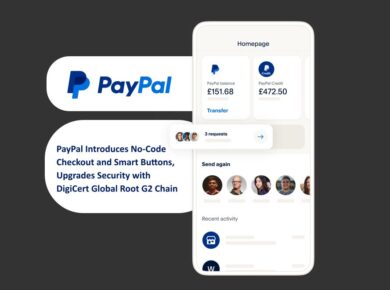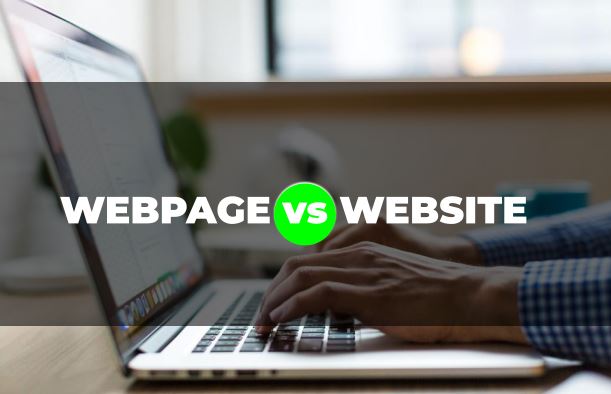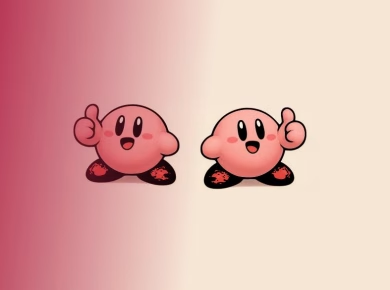Remote access isn’t just a checkbox anymore. It’s become the foundation of how teams actually get work done, whether they’re across town or across continents. But here’s where things get tricky: what works for five people rarely works for fifty, and what handles fifty usually falls apart at five hundred. The difference between a remote access solution that scales gracefully and one that becomes a constant headache often comes down to choices made in those early stages.
Most companies start simple. Someone needs to access a file server from home, so IT sets up a basic connection. Then another employee needs access to accounting software. Before long, half the team is working remotely at least part of the time, and that simple setup starts showing cracks. Connections slow down. Security concerns multiply. Managing user access becomes a part-time job in itself.
Why Starting Points Matter More Than You’d Think
The foundation of remote access infrastructure matters because changing it later is expensive and disruptive. Teams get comfortable with certain workflows, software gets configured around specific connection methods, and suddenly what seemed like a straightforward upgrade becomes a multi-month project that nobody has time for.
This is exactly why understanding the available options early makes such a difference. Traditional approaches have their place, but they weren’t designed for the scale and flexibility that modern teams need. Graphon describes some alternatives that address these scaling challenges more effectively than older protocols that struggle under heavy use.
The real question isn’t whether remote access will grow with a business, but whether it’ll do so without constant intervention. Some solutions require manual tweaking every time the team expands. Others handle growth more naturally, adjusting to increased demand without sending IT into crisis mode.
Performance That Doesn’t Degrade Over Time
One of the biggest complaints about remote access comes down to speed. Everything feels slower when working remotely, and employees notice. They notice when applications lag. They notice when files take forever to open. And they definitely notice when video calls turn into slideshows because the remote connection is hogging bandwidth.
Performance degradation often sneaks up on organizations. The first few remote users have a great experience. Then the team doubles, and suddenly everyone’s connection feels a bit sluggish. Double it again, and people start complaining loudly. The problem is that many remote access solutions simply weren’t architected to handle heavy concurrent usage efficiently.
Better solutions use smarter compression and more efficient protocols. They prioritize the data that actually matters for user experience and handle background tasks differently than active work. When someone’s typing in a spreadsheet, the system doesn’t need to transmit every pixel change in real-time. Smart remote access platforms understand these distinctions and optimize accordingly.
Security That Scales Without Becoming Unbearable
Security and convenience exist in constant tension with remote access. Lock things down too tightly, and employees find workarounds that create even bigger vulnerabilities. Keep things too loose, and the risk becomes unacceptable. Finding that balance gets harder as teams grow because more users mean more potential weak points.
The challenge multiplies when dealing with different types of users who need different levels of access. Contractors might need temporary access to specific applications. Full-time employees need broader access but with appropriate restrictions. Administrators need even more control. Managing all these permission levels with basic remote access tools quickly becomes overwhelming.
Modern remote access platforms handle this complexity better by building granular controls into their architecture from the start. Instead of treating every connection the same way, they can enforce different policies based on user roles, device types, or even time of day. This flexibility means security can actually improve as the organization grows rather than becoming an ever-expanding burden.
The Hidden Cost of Constant Maintenance
Here’s something that doesn’t show up in initial pricing: the ongoing time investment required to keep remote access working smoothly. Some solutions demand constant attention. Patches need testing before deployment. Configuration files need updating. User accounts need manual provisioning. These tasks might take an hour per week with ten users, but that same hour-per-week quickly becomes a full-time job as the team expands.
The economics of remote access maintenance matter more than many organizations realize. A solution that costs slightly more upfront but requires minimal ongoing intervention often proves far more cost-effective than a cheaper option that constantly demands IT attention. Time spent managing remote access is time not spent on projects that actually move the business forward.
Better platforms reduce this maintenance burden through automation and centralized management. User provisioning happens automatically based on directory services. Updates deploy without requiring individual attention to every connection. Monitoring tools flag problems before users notice them. These features might seem like nice-to-haves when the team is small, but they become essential as scale increases.
Building for Tomorrow Without Overspending Today
The tricky part about planning for growth is that nobody knows exactly what growth will look like. Will the team double in the next year? Triple? Stay roughly the same size but shift more heavily toward remote work? These uncertainties make it tempting to stick with minimal solutions and figure things out later.
But there’s a middle ground between overbuilding and painting yourself into a corner. Remote access solutions exist that can start small but expand naturally without requiring fundamental changes to the infrastructure. They’re designed with scaling in mind, so adding users doesn’t mean rethinking the entire approach.
The key is looking beyond immediate needs without overcomplicating the present situation. A platform that can handle both twenty users and two hundred users doesn’t need to be configured for two hundred on day one. It just needs the architecture to get there when the time comes. That flexibility prevents both wasted resources now and expensive migrations later.
What Actually Matters for Long-Term Success
Getting remote access right isn’t about finding the perfect solution, because that perfect solution doesn’t exist. It’s about understanding the trade-offs and picking an approach that aligns with how the business actually operates and where it’s headed.
Some organizations prioritize maximum security above all else. Others need the absolute best performance for demanding applications. Many are looking for the sweet spot that balances cost, capability, and manageability. The right answer depends on the specific situation, but the wrong answer often becomes obvious when the team tries to grow and the infrastructure can’t keep up.
Remote access has evolved well beyond simple screen sharing and file transfers. Modern solutions handle complex applications, support diverse device types, and integrate with existing security frameworks. They make remote work feel less remote, which is ultimately what enables teams to be productive regardless of where they’re physically located. The solutions that grow successfully with teams are the ones built with that goal in mind from the start.
Read Next:
Small Office Space: Creative Solutions for Remote Work Needs
Home Monitoring & Security: How Chicago Neighborhoods Reduced Break-ins by Half