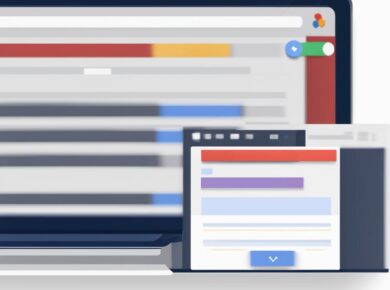This Facebook Account Delete post will show you how to easily delete or deactivate your Facebook account.
Maybe you want to take a break from Facebook to reduce distraction and focus on your business.
Maybe you no longer want to allow Facebook to take, store, and sell your information or you need to erase your Facebook account totally, this post is the ticket to your Facebook Account Delete.
There are two different ways for you to eliminate your account on Facebook. You can deactivate your account or erase it totally. The first way permits you to return and reactivate your account in the future, while the other is the permanent Facebook account delete where your account is completely and permanently erased from Facebook.
STEP-BY STEP ON HOW TO PERMANENTLY DELETE YOUR FACEBOOK ACCOUNT
Before you delete your account using the step below, take note that once your record has been erased, you will never be able to recover the account you’ve deleted.
To permanently delete your Facebook account, follow the steps below:
- Step 1: Log in to your Facebook Account
- Step 2: Click on the top right of Facebook.
- Step 3: Select “Settings & Privacy”, from the pop-up and then click on “Settings’.
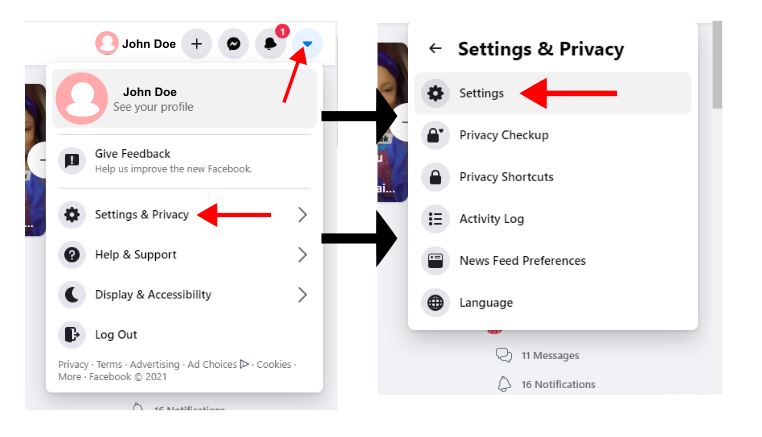
- Step 4: Click on “Your Facebook Information” on the left side of the screen.
- Step 5: Click on “Delete Your Account and Information”.

- Step 6: Click on “Delete My Account” from the pop-up after step 5.

Facebook will ask you to provide your Account Password to proceed
- Step7: Type in the password for the account you want to delete.
- Step 8: Click on “Continue”.
- Step 9: Then click on “Delete Account” to erase your Facebook account permanently.
Before you head for a Facebook Account Delete, note the following;
- You will not be able to reactivate a deleted Facebook account.
- Your Facebook profile, pictures, posts, and all the other things you’ve added will be erased from Facebook and you will not be able to recover anything you’ve added to Facebook in the past.
- You will not have the option to utilize Facebook Login for other applications you may have linked with your Facebook account.
- You can open a new Facebook account with your information Like; Email Address and Phone number in the Future.
The 30 Days Delay Before Permanent Erase
Despite the fact that you have decided to Delete your Facebook account and Erase your Records, there is as yet a 30-day waiting period within which you are allowed to reactivate your account if you change your mind after clicking the “Delete Account” button. Facebook does this in the event that you have an unexpected reason to reverse your decision to delete your account.
If you don’t change your mind in 30n days, the Facebook account will be permanently Erased from Facebook.
ALSO READ:
- HOW TO PROTECT YOUR FACEBOOK ACCOUNT FROM HACKERS
- RECOVER HACKED FACEBOOK ACCOUNT AND SECURE FACEBOOK ACCOUNT