If you need assistance with your Apple device, whether it’s a hardware issue or a software problem, you can make an appointment with an Apple Genius at an Apple Store. Booking an appointment is necessary as walk-in appointments are limited. To schedule an appointment, you can visit the Genius Bar page on Apple’s website or use the Apple Support app. You’ll need to log in with your Apple ID to access the appointment scheduler.
How to make an Apple Store appointment with the Genius Bar
To make an appointment with an Apple Genius at an Apple Store, you have two options: you can either visit the Genius Bar page on Apple’s website or use the Apple Support app. Let’s explore how to use both methods.
Booking on Apple’s website
If you prefer to make your appointment through Apple’s website, start by signing in with your Apple ID on the Genius Bar page. Once you’re logged in, select your location to find the nearest Apple Store. You’ll then be able to choose a date and time for your appointment based on the available slots. Once you complete your booking, you’ll receive a confirmation email with all the details.
Scheduling through the Apple Support app
Alternatively, you can use the Apple Support app to schedule your appointment. Begin by downloading and launching the app on your device. Grant the app permission to access your location, and then tap on the Search option. In the search box, type “Genius” to navigate to the Genius Bar section. From there, follow the prompts provided to select your preferred Apple Store, date, and time for your appointment.
Whichever method you choose, remember that it’s important to sign in with your Apple ID to access the appointment scheduler. Now that you know how to book your appointment, let’s move on to what you can expect during your Apple Store visit.
Table 2: Comparison of Booking Methods
| Booking Method | Pros | Cons |
|---|---|---|
| Apple Website | Easily accessible from any device with internet access | May require additional verification steps |
| Apple Support App | Convenient for users who prefer mobile applications | Requires downloading and installing the app |
What to expect during your Apple Store appointment
When you arrive at the Apple Store for your appointment, you can check in using the Apple Store app on your iPhone. The staff will be notified that you’ve arrived, and they’ll assist you with your device or software issue. It’s recommended to bring a photo ID that matches your reservation name. During the appointment, the Apple Genius will diagnose the problem and provide guidance or perform repairs if necessary. They will also answer any questions you have about your Apple device.
Check-in Process
When you arrive at the Apple Store, open the Apple Store app on your iPhone. Tap on the “Check In” option and follow the prompts to let the staff know you’ve arrived. This allows them to prepare for your appointment and ensures a smooth and efficient experience.
Device Evaluation and Repair
Once you’re checked in, an Apple Genius will meet with you to discuss the issue you’re experiencing with your Apple device. They will carefully evaluate your device, diagnose the problem, and provide recommendations for repair or troubleshooting steps. If repairs are needed, they may be able to address the issue on the spot or provide you with a timeframe for completion.
“I was impressed with the level of expertise the Apple Genius demonstrated during my appointment. They quickly identified the problem with my device and provided clear instructions on how to resolve it. The repair was done efficiently, and I left the store with my device working perfectly.”
– Satisfied Apple Store appointment attendee
Questions and Assistance
During your appointment, feel free to ask any questions you have about your Apple device or its software. The Apple Genius is there to help you understand your device better and provide assistance with any concerns or issues you may have. They can guide you through various features, settings, and troubleshooting steps to ensure you have the best possible experience with your Apple device.
Overall, your Apple Store appointment offers personalized attention and expert assistance from Apple Geniuses, enabling you to address any device or software issues you may be experiencing effectively. It’s essential to arrive prepared with your device, a photo ID, and any relevant information about the problem you’re facing. By following these steps, you can make the most out of your Apple Store appointment.

Alternatives to in-store Apple Store appointments
If you’re unable to visit an Apple Store, there are alternative options for support. Apple provides online tools, phone support, and chat support for troubleshooting and resolving issues remotely. Additionally, the Genius Bar page on Apple’s website can direct you to Apple Authorized Service Providers or provide information on mailing your device to an Apple Repair Center for repair.
Apple Online Support
Apple’s online support resources are a convenient way to seek assistance without visiting a physical store. You can access online tools, chat support, phone support, and email support to troubleshoot and resolve your Apple device issues. The support resources are available 24/7, providing you with immediate help when you need it.
Apple Authorized Service Providers
If you prefer a more hands-on approach, you can visit an Apple Authorized Service Provider (AASP) near you. These service providers are authorized by Apple to perform repairs and provide support for Apple devices. They have the necessary expertise and access to genuine Apple parts to ensure high-quality service.
Apple Repair Center
In cases where your Apple device requires extensive repairs or cannot be resolved through other means, you can also choose to mail your device to an Apple Repair Center. These repair centers are equipped to handle complex repairs and ensure that your device is returned to you in optimal condition. The Apple Repair Center will provide you with detailed instructions on how to send your device and track its repair progress.
| Support Option | Description |
|---|---|
| Apple Online Support | Access online tools, chat support, phone support, and email support for troubleshooting and resolving Apple device issues. |
| Apple Authorized Service Providers | Visit an Apple Authorized Service Provider near you for hands-on repairs and support. |
| Apple Repair Center | Mail your device to an Apple Repair Center for extensive repairs and detailed servicing. |
These alternative options ensure that you can receive the necessary assistance and support for your Apple devices, even if visiting an Apple Store is not convenient or possible for you. Whether it’s online support, authorized service providers, or repair centers, Apple strives to provide comprehensive solutions to meet your needs.
Tips for preparing for your Apple Store appointment
When you have scheduled your appointment with the Apple Genius Bar at an Apple Store, it’s essential to prepare beforehand to make the most of your visit. Here are some tips to ensure a smooth and productive experience:
- Backup your device: Before your appointment, it’s crucial to back up your Apple device to protect your data. You can use iCloud or connect your device to a computer and use iTunes to create a complete backup. This step will ensure that your valuable photos, documents, and settings are safely stored in case any troubleshooting or repairs are needed.
- Bring a photo ID: To verify your appointment and protect your personal information, it’s important to bring a valid photo ID that matches the reservation name. The photo ID will help the Apple Genius identify you as the rightful owner of the device and provide a secure environment for addressing your concerns.
“Backing up your device and bringing a photo ID are essential steps to prepare for your Apple Store appointment. These measures will help protect your data and ensure a smooth and secure experience at the Genius Bar.”
By following these simple tips, you can be well-prepared for your Apple Store appointment and make the most of the valuable time with the Apple Genius. Remember to back up your device to safeguard your data and bring a valid photo ID to verify your appointment. With these preparations in place, you’ll have a seamless experience and receive the assistance you need to resolve any issues with your Apple device.
Table: Checklist for preparing for your Apple Store appointment
| Preparation | Actions |
|---|---|
| Backup | Create a backup of your device using iCloud or iTunes |
| Photo ID | Bring a valid photo ID that matches the reservation name |
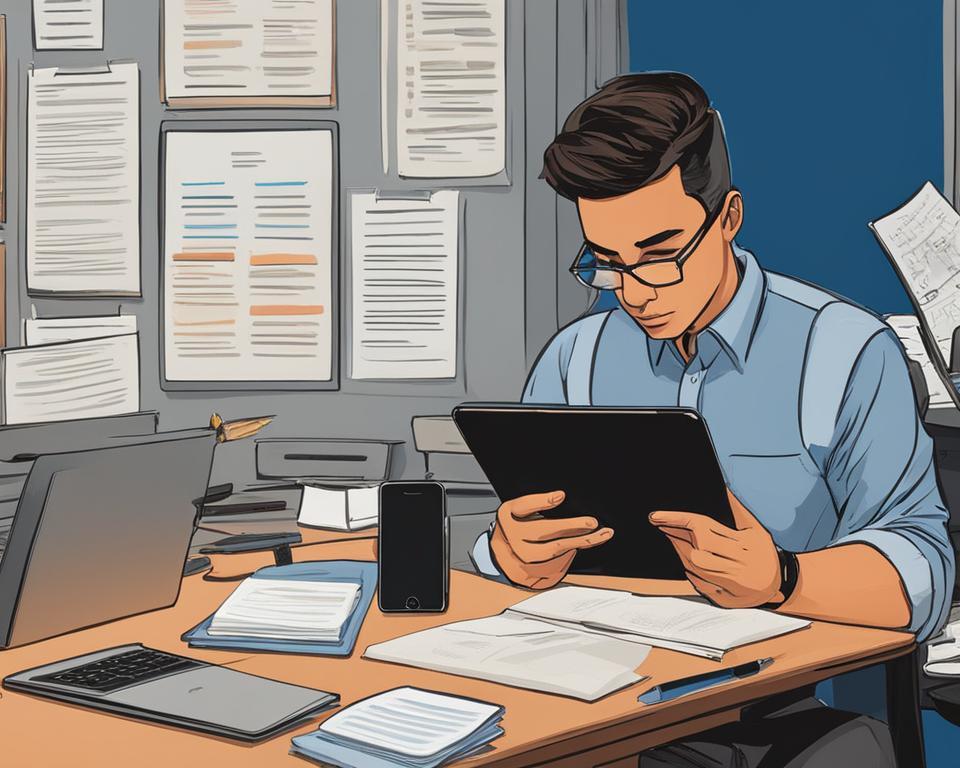
Using the Apple Support app to book an Apple Store appointment
If you’re looking for a convenient way to schedule an appointment at an Apple Store’s Genius Bar, the Apple Support app is the perfect tool. With just a few taps on your device, you can easily book your appointment and receive the help you need.
To get started, simply download and launch the Apple Support app on your iPhone or iPad. Allow the app to access your location, and then tap on the Search option. In the search box, type “Genius” to access the Genius Bar section of the app. Here, you’ll find the option to schedule an appointment.
Follow the prompts provided to select the date and time that works best for you. The app will show you the availability of appointments at your nearest Apple Store. Once you confirm your booking, you’ll receive a confirmation email with all the details of your appointment.

The Apple Support app makes it incredibly easy to schedule your Genius Bar appointment without the need to navigate through multiple web pages. It provides a seamless experience, helping you quickly secure a time slot that fits your schedule.
Other options for Apple support
Aside from in-person appointments, Apple provides various other avenues for support to cater to different customer preferences and needs. Whether you prefer online assistance, engaging with a community of Apple users, or seeking help through social media, there are options available to help you resolve your Apple device issues.
If you prefer online support, Apple offers chat, phone, and email support services. You can access these resources through the Apple Support website, where you’ll find options to chat with a representative, schedule a call, or submit a request for email assistance. The online support team will guide you through troubleshooting steps and provide solutions tailored to your specific situation.
For a more collaborative approach, Apple Support Communities can be a valuable resource. These online forums allow you to connect with other Apple users to ask questions, share experiences, and find solutions. The communities are monitored by Apple experts, ensuring the accuracy and quality of the information shared.
If you prefer the convenience of social media, you can reach out to @AppleSupport on Twitter for assistance. The Apple Support Twitter account is staffed by a dedicated team who can provide guidance, troubleshoot issues, and direct you to relevant resources. This channel offers a quick and accessible way to get support for your Apple devices.
Benefits of utilizing other Apple support options:
- Convenient access to support resources from the comfort of your home
- Opportunity to connect with other Apple users and benefit from their experiences
- Quick and accessible assistance through social media channels like Twitter
- Availability of expert guidance and troubleshooting tailored to your specific situation
Conclusion
Booking an appointment at an Apple Store’s Genius Bar offers numerous benefits for Apple device users. By scheduling a Genius Bar appointment, you gain access to expert assistance from Apple Geniuses who are trained specialists in resolving hardware and software issues. Whether you’re facing a malfunctioning device or need guidance with software problems, the Genius Bar appointment process ensures that you receive personalized and hands-on support to address your concerns.
With the easy-to-use Apple Support app or the Genius Bar page on Apple’s website, you can conveniently schedule your appointment and choose a date and time that works for you. The confirmation email you receive will provide all the details you need for a seamless experience at the Apple Store. Remember to bring a photo ID that matches your reservation name for added security and peace of mind.
During your Apple Store appointment, the Apple Genius will diagnose the problem and provide solutions, including repairs if necessary. They will patiently answer all your questions and provide expert guidance, ensuring that you leave the store with a resolved issue and a deeper understanding of your Apple device.
When alternatives to in-store appointments are required, Apple offers online support tools, phone support, and chat support to assist you remotely. The Apple Support Communities and @AppleSupport on Twitter are also valuable resources for seeking advice from fellow Apple users.
FAQ
How can I make an appointment with the Apple Genius Bar at an Apple Store?
To make an appointment with an Apple Genius at an Apple Store, you can visit the Genius Bar page on Apple’s website or use the Apple Support app. Log in with your Apple ID to access the appointment scheduler.
How do I schedule an appointment using the Genius Bar page on Apple’s website?
Sign in with your Apple ID on the Genius Bar page, select your location to find the nearest Apple Store, and choose a date and time based on availability. You’ll receive a confirmation email after booking.
How do I check in for my Apple Store appointment?
Use the Apple Store app on your iPhone to check in when you arrive at the Apple Store. The staff will be notified, and they’ll assist you with your device or software issue.
What should I bring to my Apple Store appointment?
It’s recommended to bring a photo ID that matches your reservation name. This helps protect your personal information and prevents unauthorized access to your Apple devices.
What if I can’t visit an Apple Store for my appointment?
If you’re unable to visit an Apple Store, you can use online tools, phone support, or chat support for troubleshooting. The Genius Bar page on Apple’s website can also direct you to Apple Authorized Service Providers or provide information on mailing your device to an Apple Repair Center.
How can I use the Apple Support app to book an Apple Store appointment?
Download and launch the Apple Support app, allow it to use your location, and tap on the Search option. Type “Genius” in the search box to access the Genius Bar section, where you can schedule your appointment.
What are the other options for Apple support?
Apple provides online support through chat, phone, or email. You can also utilize the Apple Support Communities where you can ask questions and get answers from other Apple users. Additionally, you can reach out to @AppleSupport on Twitter for assistance.








