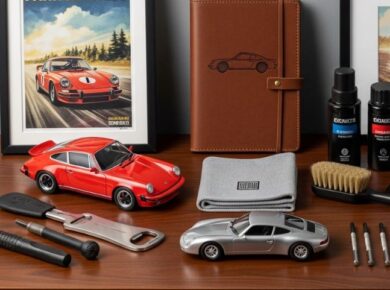Integrating external data sources can make or break your application. Free REST APIs not only save you costs but also provide a wealth of data that can help you create robust features without reinventing the wheel. However, the challenge lies in the sheer volume of APIs available, many of which can be unreliable or poorly documented. This is where a curated list of the best free REST APIs comes into play.
Top Free REST APIs You Should Consider
1. JSONPlaceholder
If you’re in the early stages of development and need a simple API to test your front-end code or practice AJAX calls, JSONPlaceholder is your go-to resource. This fake online REST API is perfect for prototyping and allows developers to simulate a variety of use cases.
- Use Case: Creating a simple blog application. You can fetch posts, comments, and users to experiment with.
- Documentation: The API is well-documented, making it easy to understand how to make requests.
Here’s exactly how to fetch posts from JSONPlaceholder:
fetch('https://jsonplaceholder.typicode.com/posts')
.then(response => response.json())
.then(data => console.log(data));2. OpenWeatherMap
Need real-time weather data? OpenWeatherMap offers a free tier that provides access to current weather data, forecasts, and historical data for any location worldwide. This is particularly useful for applications that rely on weather conditions.
- API Key Required: You’ll need to sign up for a free API key.
- Limitations: The free tier limits you to 60 calls per minute, which is generally sufficient for most applications.
To get the current weather for a city, here’s how you can make a request:
const apiKey = 'YOUR_API_KEY';
const city = 'London';
fetch(`https://api.openweathermap.org/data/2.5/weather?q=${city}&appid=${apiKey}`)
.then(response => response.json())
.then(data => console.log(data));3. The Cat API
For those looking to add some fun to their applications, The Cat API provides a collection of random cat images and facts. This can be a great way to engage users or simply lighten the mood of your application.
- Use Case: A simple app that displays a random cat image every time the user clicks a button.
- Documentation: Clear and concise, allowing for easy integration.
Here’s how to fetch a random cat image:
fetch('https://api.thecatapi.com/v1/images/search')
.then(response => response.json())
.then(data => console.log(data[0].url));4. REST Countries
If you’re building an application that requires country data, REST Countries is an invaluable resource. It provides detailed information about countries, including population, languages, and currencies.
- Use Case: A geography quiz app where users can learn about different countries.
- Data Richness: Offers comprehensive data, including flags and regional information.
To get information about a specific country, here’s how to make the request:
fetch('https://restcountries.com/v3.1/name/Canada')
.then(response => response.json())
.then(data => console.log(data));5. GitHub API
For developers looking to leverage data from GitHub, the GitHub API is a powerful tool. It allows you to pull repository data, issues, pull requests, and more. This can be especially useful for projects that integrate user repositories or analytics.
- Rate Limiting: Note that the GitHub API has a rate limit of 60 requests per hour for unauthenticated requests, which can be increased to 5,000 requests per hour with authentication.
- Use Case: Building a dashboard that displays a user’s repositories and their respective statistics.
Here’s how you can fetch a user’s repositories:
fetch('https://api.github.com/users/YOUR_USERNAME/repos')
.then(response => response.json())
.then(data => console.log(data));How to Choose the Right REST API for Your Project
With so many options available, it’s crucial to select the right API for your needs. Here are some factors to consider:
- Documentation: Well-documented APIs save you time and headaches down the line.
- Data Relevance: Ensure the API provides data that is pertinent to your application goals.
- Rate Limits: Be aware of how many requests you can make to avoid hitting limits, especially during peak usage times.
- Community Support: APIs with active communities can offer help and insights that can be invaluable.
Common Pitfalls and How to Avoid Them
Even experienced developers can run into issues when integrating APIs. Here are some common pitfalls and how to avoid them:
- Ignoring Rate Limits: Always check the API’s rate limits. Exceeding them can result in temporary bans or throttling.
- Not Handling Errors: Always include error handling in your API calls. This will help you gracefully manage network issues or API downtimes.
- Overlooking API Changes: APIs can change, so keep an eye on update logs and changelogs for breaking changes that could affect your application.
We learned this the hard way when we integrated a third-party API without a solid fallback plan, resulting in downtime that could have been avoided. Always have a backup plan!
Advanced Tips for Working with REST APIs
Once you’re comfortable with basic API integration, consider these advanced tips:
- Use Caching: Implement caching strategies to reduce the number of API calls and improve performance.
- Batch Requests: Some APIs allow batch requests, which can help you retrieve multiple pieces of data in a single call, saving you time and reducing load on the API.
- Leverage Webhooks: For real-time data updates, consider using webhooks if the API supports them. This allows you to receive data as it changes, rather than polling the API.
Integrating APIs into Your Workflow
When integrating APIs into your development workflow, follow these best practices:
- Environment Variables: Store your API keys in environment variables to keep them secure and avoid hardcoding them in your application.
- Modular Code: Keep your API integration code modular. This way, if you need to switch APIs, you can do so with minimal changes to your overall application.
- Test Thoroughly: Always write unit tests for your API calls to ensure they behave as expected.
Remember, the right API can significantly enhance your application, providing features and data that would otherwise take considerable time and resources to develop independently. By leveraging the best free REST APIs, you can focus more on innovation and user experience, rather than the mundane tasks of data gathering.