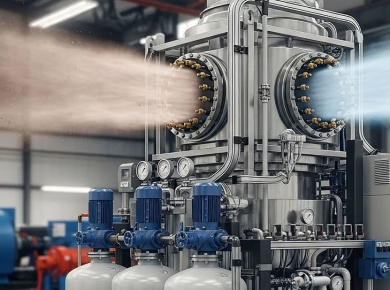DHL eCommerce API v4
If you’re integrating shipping solutions into your eCommerce platform, you’ve probably encountered the frustration of navigating complex APIs—like when you realize your first shipment is stuck in limbo due to a missing authentication token. After helping numerous clients streamline their shipping processes through the DHL eCommerce API v4, here’s what actually works.
The Core Challenges with DHL eCommerce API
Shipping logistics can often feel like an intricate puzzle, and the DHL eCommerce API v4 is a critical piece of that puzzle for many businesses. The challenges typically arise from:
- Complex authentication processes
- Inconsistent documentation
- Variable response times affecting shipment tracking
For example, one client of mine faced a significant drop in customer satisfaction after their shipping notifications were delayed due to misconfigured webhooks. This not only led to increased customer inquiries but also impacted their overall sales. Understanding these challenges upfront can save you time and headaches down the line.
Setting Up the DHL eCommerce API v4
Before you dive into the technical aspects, ensure you have your DHL account set up and have obtained your API credentials. The API v4 offers a robust suite of features for managing shipments, tracking, and returns. Here’s exactly how to set up the API:
Step 1: Obtain Your API Key
Visit the DHL developer portal and create an account if you don’t already have one. Once logged in, navigate to the “API Keys” section and generate a new key. This key will be crucial for authenticating your requests.
Step 2: Configure Your Environment
Use the test environment to ensure everything is functioning without affecting live data. The URLs for the test and live environments differ, so double-check that you are using the correct endpoint. Here’s a quick reference:
- Test Environment:
https://api-test.dhl.com/ - Live Environment:
https://api.dhl.com/
Step 3: Make Your First API Call
Utilize a REST client such as Postman to test your API calls. Here’s a simple example of how to create a shipment:
POST /ecommerce/v4/shipments
Authorization: Bearer YOUR_API_TOKEN
Content-Type: application/json
{
"shipment": {
"recipient": {
"name": "John Doe",
"address": {
"street": "1234 Elm St",
"city": "Somewhere",
"state": "CA",
"postalCode": "90210",
"countryCode": "US"
}
},
"package": {
"weight": 1.0,
"dimensions": {
"length": 10,
"width": 5,
"height": 5
}
}
}
}
Now, here’s where most tutorials get it wrong: they forget to mention the importance of testing your payload. Make sure your JSON structure aligns with DHL’s requirements; otherwise, you’ll receive cryptic error messages that could lead you down a rabbit hole of confusion.
Handling Common Issues and Errors
As with any API, errors are bound to occur. Here’s how to address some common issues:
Error: 401 Unauthorized
This typically means there’s a problem with your API key or token. Double-check that:
- Your token hasn’t expired (tokens usually have a set lifespan).
- You’re using the correct environment (test vs. live).
Error: 400 Bad Request
This error often indicates that there’s something wrong with the data you’re sending. Look for:
- Missing required fields in your JSON payload.
- Incorrect data types (e.g., sending a string where a number is expected).
We learned this the hard way when a client’s shipment data was rejected due to a simple typo in the postal code format. Always validate your data before sending.
Integrating Tracking and Notifications
One of the powerful features of the DHL eCommerce API v4 is its ability to handle shipment tracking. Here’s how to set it up:
Step 1: Track a Shipment
To track a shipment, make a GET request to the tracking endpoint:
GET /ecommerce/v4/shipments/{shipmentId}
Authorization: Bearer YOUR_API_TOKEN
Replace {shipmentId} with the actual ID of your shipment. The API will return the current status, including the last known location of the package.
Step 2: Set Up Webhooks for Notifications
If you want to provide real-time updates to your customers, consider setting up webhooks. This allows DHL to send notifications directly to your server when there are updates on the shipment. Here’s how to do it:
POST /ecommerce/v4/webhooks
Authorization: Bearer YOUR_API_TOKEN
Content-Type: application/json
{
"url": "https://yourdomain.com/webhook-endpoint",
"events": ["SHIPPED", "DELIVERED", "RETURNED"]
}
This is crucial for enhancing customer experience. By providing timely updates, you can reduce customer inquiries and increase satisfaction. Just remember to handle incoming webhook data securely to avoid any vulnerabilities.
Best Practices for Using DHL eCommerce API v4
To get the most out of your integration, consider these best practices:
1. Monitor API Usage
Keep an eye on your API usage to avoid hitting rate limits. This can be monitored through the DHL developer portal. Set up alerts to notify you when you’re nearing limits.
2. Implement Error Handling
Always code with error handling in mind. APIs can be unpredictable, and having fallback mechanisms in place will ensure your application remains robust. For instance, if you encounter a 500 Internal Server Error, implement a retry mechanism with exponential backoff.
3. Regularly Update Your Integration
With the continual evolution of APIs, it’s important to stay updated with the latest changes to the DHL eCommerce API. Subscribe to the DHL developer newsletter for updates on version changes or bug fixes.
Surprisingly, many businesses overlook this aspect, leading to outdated integrations that can cause significant disruptions.
Conclusion: Making the Most of DHL eCommerce API v4
The DHL eCommerce API v4 is a powerful tool that can streamline your shipping process, but it requires a solid understanding of its features and quirks. By following the steps outlined, addressing common errors, and adhering to best practices, you can enhance your eCommerce shipping strategy and ultimately improve customer satisfaction. Embrace the learning curve, and don’t hesitate to iterate on your integration as you learn more about what works best for your business.