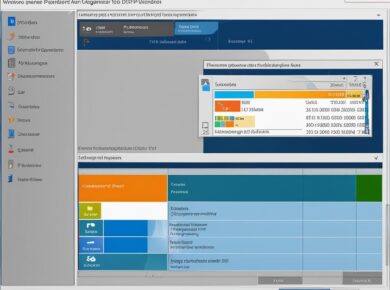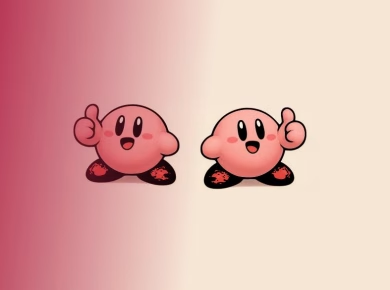WPS Office stands out as a compelling alternative to Microsoft Office, particularly for those seeking a free solution without compromising on functionality. If you’ve ever felt the pinch of Microsoft’s subscription fees or simply wanted a different option, WPS Office might be the tool you’ve been looking for. In this blog post, we’ll explore the features, advantages, and usability of WPS Office, providing you with insights into why this software suite is worth your consideration.
Understanding WPS Office
WPS Office is a comprehensive office suite developed by Kingsoft, a Chinese software company. It includes a word processor (Writer), a spreadsheet program (Spreadsheets), and a presentation tool (Presentation), all designed to be compatible with Microsoft Office formats. This compatibility means that users can open, edit, and save documents, spreadsheets, and presentations in formats like .docx, .xlsx, and .pptx without any issues.
One of the most appealing aspects of WPS Office is its lightweight nature. Unlike some of its competitors, WPS Office does not require an extensive amount of system resources. This makes it an excellent choice for users who may be using older hardware or simply prefer a more streamlined application.
Features That Make WPS Office Shine
WPS Office is packed with features that cater to both casual users and professionals.
Intuitive Interface
Upon launching WPS Office, users are greeted with a clean and user-friendly interface. The layout is familiar to anyone who has used Microsoft Office, with a ribbon-style toolbar that offers easy access to various tools and features. This design minimizes the learning curve for new users, allowing them to get started right away.
Cross-Platform Compatibility
WPS Office is not limited to just Windows. It is available on multiple platforms, including macOS, Linux, Android, and iOS. This cross-platform compatibility ensures that you can access your documents from virtually any device, making it a versatile choice for those who work on the go.
Cloud Integration
Storage is another critical aspect of modern office applications. WPS Office offers cloud integration with its own WPS Cloud service, enabling users to save documents online and access them from anywhere. This feature is particularly useful for collaborative work, as multiple users can share and edit documents in real time.
Advanced Features
Beyond basic word processing and spreadsheet functions, WPS Office includes various advanced features. For instance, the Writer program comes equipped with a built-in PDF converter, allowing users to easily convert their documents into PDF format. The Presentation tool offers a range of templates and animations, making it simple to create engaging presentations that capture your audience’s attention.
Why Choose WPS Office Over Microsoft Office?
When it comes to choosing an office suite, the decision often boils down to cost versus functionality. While Microsoft Office is a powerhouse with extensive features, WPS Office presents a compelling case for those who are budget-conscious.
No Subscription Fees
One of the most significant advantages of WPS Office is that it’s free to use. While there is a premium version available, the free version is robust enough for most users’ needs. This is especially appealing for students or small businesses that may not have the budget to invest in a subscription-based service.
Lightweight and Fast
WPS Office is designed to be quick and efficient. Users often report faster load times and smoother performance compared to Microsoft Office, especially on older machines. This speed can be a game-changer for those who value efficiency in their workflow.
Customization Options
WPS Office allows for a degree of customization that can enhance user experience. You can personalize the interface to suit your preferences, which can lead to improved productivity.
Potential Limitations of WPS Office
Though WPS Office offers numerous advantages, it’s essential to consider some potential limitations.
Limited Advanced Features
While WPS Office covers the basics well, it may fall short in advanced features compared to Microsoft Office, particularly for professional users who rely on specific tools for complex tasks. For instance, advanced data analysis capabilities in Excel may not be replicated in WPS Spreadsheets.
Cloud Storage Limitations
Although WPS Cloud offers convenient storage, it may not provide the same level of integration and features as services like OneDrive or Google Drive. Users who rely heavily on cloud storage might find WPS Cloud’s capabilities somewhat limited.
Getting Started with WPS Office
If you’re ready to give WPS Office a try, getting started is straightforward.
Installation Process
Begin by visiting the WPS Office website or your device’s app store. Download the software and follow the installation instructions. The process is quick, and you’ll be up and running in no time.
Exploring the Interface
Once installed, take a moment to familiarize yourself with the interface. Explore the various tools and features available in Writer, Spreadsheets, and Presentation.
Utilizing Templates and Resources
WPS Office comes with a range of templates for documents, spreadsheets, and presentations. These templates can save you time and help you produce professional-looking work with minimal effort.
Final Thoughts: Is WPS Office Right for You?
In an age where software subscriptions seem to be the norm, WPS Office offers a breath of fresh air. It caters to a broad audience, from students to professionals, by providing a free and functional office suite that doesn’t skimp on features.
While it may not have all the advanced capabilities of Microsoft Office, WPS Office holds its own in the essentials. It’s designed for everyday users who need reliable performance without the financial commitment.
As you weigh your options, consider your specific needs and how WPS Office aligns with them. For many, it’s a practical solution that meets their requirements without breaking the bank.
In conclusion, if you’re searching for a free alternative to Microsoft Office that you’ll actually want to use, give WPS Office a try. Its combination of intuitive design, powerful features, and cross-platform compatibility makes it a worthy contender in the office suite arena. Whether you need to draft a report, analyze data, or create a presentation, WPS Office has you covered—all without the hassle of a subscription fee. So why not give it a shot? You might just find your new favorite office suite.