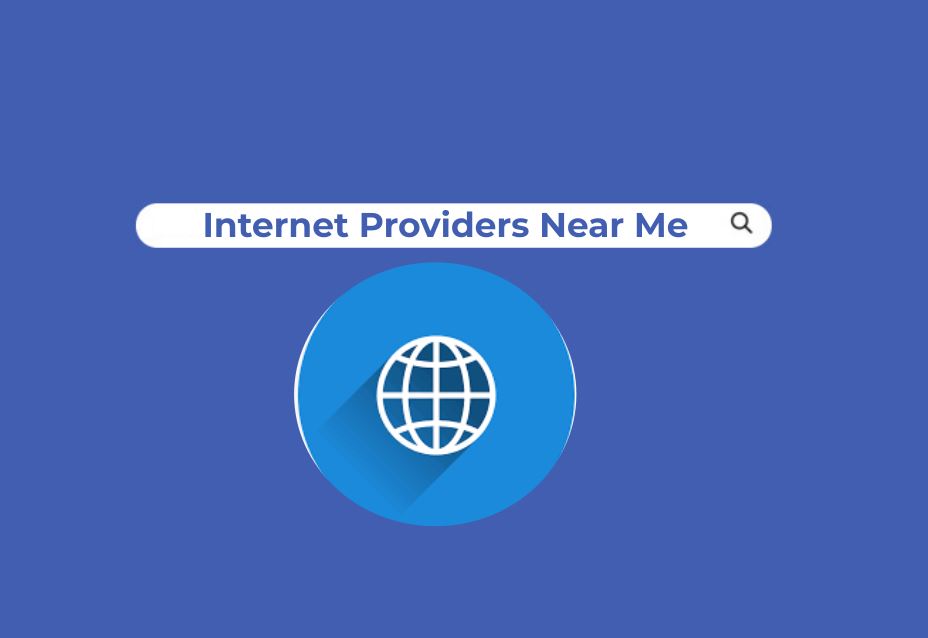“`html
If you’re looking to streamline e-commerce operations, you’ve probably encountered the headache of disjointed data systems – like when your inventory counts don’t match your sales reports, leading to stockouts or overstock situations. After helping numerous clients optimize their operations, here’s what actually works: integrating the Rutter API into your e-commerce infrastructure. This powerful tool can bridge the gap between various platforms, creating a seamless flow of data that enhances decision-making and boosts efficiency.
Understanding the Rutter API
The Rutter API is a game-changer in the e-commerce landscape, allowing businesses to consolidate data from multiple platforms into a single, unified interface. Think of it as a universal translator for your e-commerce ecosystem. Whether you’re using Shopify, WooCommerce, or various ERP systems, Rutter provides a robust solution that simplifies data management, enabling you to focus on what truly matters – growing your business.
Why Rutter API Matters in E-Commerce
The typical e-commerce retailer juggles a myriad of platforms: payment gateways, inventory management systems, and marketing tools, not to mention analytics dashboards. Each of these systems can easily become a silo of information, leading to inefficiencies and errors. By implementing the Rutter API, you can connect these disparate systems, allowing them to communicate and share data seamlessly. For instance, if you update your inventory in your ERP system, that change can automatically reflect in your e-commerce platform without manual intervention.
Common Challenges Solved by Rutter API
When working with clients, I’ve heard countless stories about the frustrations stemming from disconnected systems. One client, an online apparel retailer, faced a frequent issue where their website displayed items as in stock, while their backend inventory showed them as sold out. This led to customer dissatisfaction and an erosion of trust. Here’s the breakdown of how Rutter API can address these pain points.
Real-Time Data Synchronization
One of the main frustrations in e-commerce is the lag in data updates. If your inventory isn’t synced in real-time, you risk overselling products or disappointing customers. Rutter API solves this by providing a real-time data pipeline. This means when a sale is made or an item is returned, the inventory levels are updated immediately across all platforms. No more waiting for batch updates overnight!
Data Consistency Across Platforms
Data inconsistency can lead to poor decision-making. For example, if your sales analytics platform shows a spike in sales for a product that your inventory system indicates is out of stock, you might miss out on a lucrative opportunity. Rutter API ensures that data is consistent, enabling you to make informed decisions based on accurate, up-to-date information.
Setting Up the Rutter API: Here’s Exactly How to Get Started
Now, here’s where most tutorials get it wrong. They often skim over the practical steps required to set up the Rutter API. Let’s dive into a straightforward process that you can replicate to get your e-commerce platform connected and running smoothly.
Step 1: Register and Obtain API Keys
First things first, head over to the Rutter website and sign up for an account. Once you’re logged in, you’ll need to create an application that will allow you to generate API keys. These keys are crucial for authenticating your requests to the Rutter API.
Step 2: Choose Your Integrations
Rutter supports a wide array of integrations. Decide which platforms you want to connect. For instance, if you’re using Shopify for your storefront and QuickBooks for accounting, you’ll want to ensure both are linked through the Rutter API. This step may require you to provide credentials for each platform.
Step 3: Configure Your Data Flow
Once your integrations are set up, you’ll need to configure how data flows between them. Rutter provides a user-friendly dashboard that allows you to define what data gets synced and how frequently. You can set it to update in real-time, hourly, or daily, depending on your business needs. This flexibility is one of Rutter’s standout features.
Step 4: Test Your Integration
Before going live, it’s crucial to test the integration. Make small changes in one platform and verify that they reflect accurately on the others. This step can save you a world of trouble down the line. We learned this the hard way when we launched an integration without thorough testing and faced discrepancies that cost us sales.
Step 5: Monitor and Optimize
After the initial setup, it’s important to monitor the performance of your integrations. Rutter provides analytics that can help you identify any bottlenecks or issues. Regularly check in on your data flows to ensure everything is operating smoothly and make adjustments as needed.
Real-World Case Studies: Success Stories with Rutter API
Let’s take a look at some businesses that have successfully implemented the Rutter API and the tangible benefits they’ve reaped. One notable case is a mid-sized electronics retailer that struggled with inventory management across multiple sales channels. Before implementing Rutter, they faced a 25% stockout rate during peak shopping seasons, leading to significant lost revenue.
After integrating the Rutter API, they achieved real-time inventory syncing between their e-commerce platform and their warehouse management system. This change led to a drastic reduction in stockouts, dropping their rate to just 5%. As a direct result, their sales increased by 35% during the next holiday season, showcasing the power of streamlined data management.
Key Takeaways: Why You Should Consider Rutter
In the fast-paced world of e-commerce, the ability to adapt and respond to market demands is critical. The Rutter API offers a robust solution for businesses looking to streamline their operations and enhance their data management. Here are some key takeaways:
- Seamless Integration: Connect multiple sales channels and platforms effortlessly.
- Real-Time Updates: Maintain accurate inventory levels and avoid costly errors.
- Data Consistency: Make informed decisions with reliable data across all platforms.
- Scalability: Easily expand your integrations as your business grows.
Final Thoughts
In the ever-evolving landscape of e-commerce, leveraging technology to streamline operations is not just an option; it’s a necessity. The Rutter API stands out as a comprehensive solution that addresses common frustrations faced by e-commerce operators. By integrating your systems and ensuring data flows smoothly, you position your business for growth and success. Now is the time to embrace this powerful tool and transform your e-commerce operations for the better.
“`