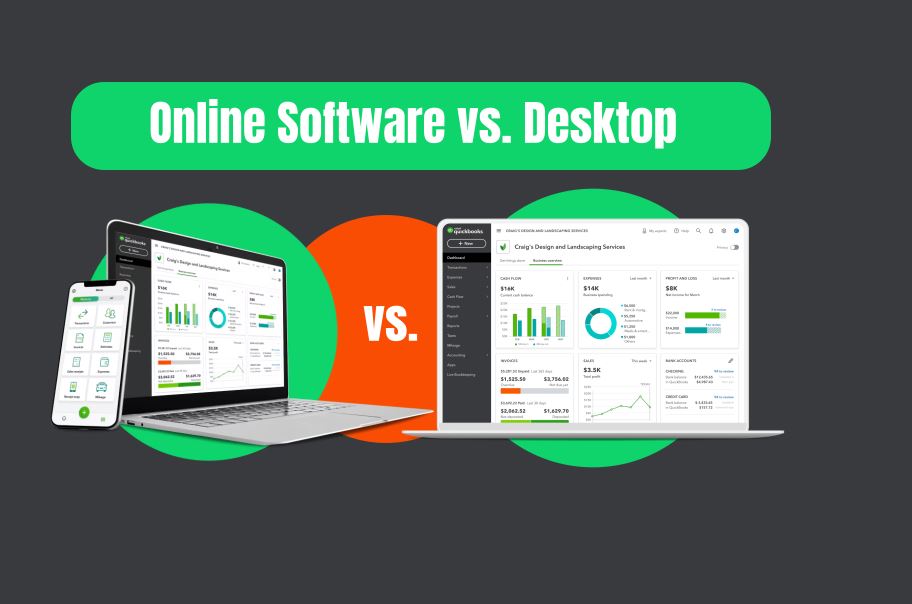Within the constantly changing accounting software market, Intuit’s QuickBooks stands out as a top option that is relied upon by millions of businesses globally. Nonetheless, a lot of business owners find themselves at a loss when it comes to selecting between QuickBooks Desktop and QuickBooks Online Software. Designed to satisfy different company demands and tastes, both variants provide special features and benefits. We’ll go over the main distinctions between QuickBooks Desktop and QuickBooks Online Software in this extensive guide to help you make an informed choice that fits your accounting needs and business objectives.
Why It’s Important to Select the Correct QuickBooks Version
Choosing the appropriate accounting software is essential to the effectiveness and precision of your money management. With the correct technology, you can save time, cut down on errors, and streamline your business processes whether you run a major corporation, a freelancing company, or a small one. Both QuickBooks Desktop and Online Software are made to meet the unique requirements of various business kinds. Selecting the version that will best support the operations and expansion of your organization can be made easier if you are aware of these distinctions.
Overview of QuickBooks Online Software and QuickBooks Desktop Software
QuickBooks Online Software (QBO) and QuickBooks Desktop (QBD) are both products of Intuit, a leading provider of financial software. While both versions aim to simplify accounting tasks, they do so in distinct ways.
QuickBooks Online Software
QuickBooks Online Software is a cloud-based solution that allows users to access their accounts from any device with an internet connection. This flexibility is a major draw for businesses with remote teams or those that require on-the-go access to their financial data.
QuickBooks Desktop
QuickBooks Desktop, on the other hand, is a locally installed software, available in several versions including Pro, Premier, and Enterprise. It offers robust features tailored for businesses with more complex accounting needs.
Key Differences Between QuickBooks Online and Desktop
1. Accessibility and Mobility
One of the most significant differences between QuickBooks Online Software and QuickBooks Desktop is accessibility.
- QuickBooks Online Software: Being cloud-based, QBO offers the advantage of accessing your data from anywhere. Whether you’re in the office, at home, or on a business trip, you can log in to your account using a laptop, tablet, or smartphone. This feature is particularly beneficial for businesses with multiple locations or remote teams.
- QuickBooks Desktop: This version requires installation on a specific computer, limiting access to the installed device. While you can use remote desktop services to access your data from other locations, it isn’t as seamless as the cloud-based access provided by QBO.
2. Features and Functionality
Both versions of QuickBooks come packed with features, but there are differences in the specifics and the extent of functionalities offered.
- QuickBooks Online Software: QBO offers a range of features suitable for small to medium-sized businesses, including invoicing, expense tracking, payroll integration, and reporting. One of its standout features is the ability to connect with a wide variety of third-party apps, enhancing its functionality. The software also supports automatic updates, ensuring you always have the latest features and security enhancements.
- QuickBooks Desktop: QBD is known for its comprehensive and advanced features. It supports job costing, batch invoicing, and industry-specific reporting, making it ideal for larger businesses or those with more complex accounting needs. Additionally, it provides enhanced inventory management and advanced pricing rules.
3. Pricing Structure
Cost is a crucial factor for any business decision. The pricing models for QuickBooks Online Software and QuickBooks Desktop differ significantly.
- QuickBooks Online Software: QBO operates on a subscription basis, with various plans ranging from Simple Start to Advanced. Each plan offers different levels of features and the ability to add more users at an additional cost. This subscription model includes updates and customer support.
- QuickBooks Desktop: QBD typically involves a one-time purchase for the software, with an option to upgrade annually for access to the latest features and support. There are also subscription options available, particularly for the Enterprise version, which include added services like payroll and advanced reporting.
Integration with Payroll and Other Services
For businesses that need integrated payroll services, the differences between QuickBooks Online Software and QuickBooks Desktop are noteworthy.
- QuickBooks Online Software: QBO integrates seamlessly with QuickBooks Payroll, allowing businesses to manage payroll directly from their accounting software. The integration supports automatic tax calculations, direct deposits, and payroll reporting, streamlining the payroll process.
- QuickBooks Desktop: QBD also offers payroll integration, but the setup and ongoing management can be more complex compared to QBO. Users need to ensure they have the correct version and may require additional software updates to maintain payroll functionality.
QuickBooks Online Software Learning Curve and User Experience
Ease of use and the learning curve associated with each version can influence your decision.
- QuickBooks Online Software: QBO is designed with a user-friendly interface, making it accessible even for those with limited accounting knowledge. Intuit offers a wealth of online tutorials, webinars, and customer support to help users get the most out of the software. The ability to connect with other users and accountants in real-time also adds to its appeal.
- QuickBooks Desktop: While QBD is feature-rich, it can be more challenging to navigate, particularly for new users. The learning curve is steeper, and users may need additional training to utilize all the advanced features effectively. However, once mastered, it offers powerful tools that can handle complex accounting tasks.
QuickBooks Customization and Flexibility
The degree of customization and flexibility offered by each version can be a deciding factor for businesses with specific needs.
- QuickBooks Online Software: QBO offers various customization options, including customizable invoices, reports, and dashboards. The ability to integrate with numerous third-party apps adds to its flexibility, allowing businesses to tailor the software to their unique requirements.
- QuickBooks Desktop: QBD provides extensive customization options, particularly in its higher-tier versions. Users can create custom reports, set up detailed user permissions, and take advantage of industry-specific features. This level of customization is beneficial for businesses with specialized accounting needs.
Security and Data Backup
Data security is paramount for any accounting software. Both QuickBooks Online Software and QuickBooks Desktop offer robust security features, but they handle data backup differently.
- QuickBooks Online Software: As a cloud-based solution, QBO benefits from Intuit’s high-level security measures, including encryption, firewalls, and regular security audits. Data is automatically backed up, ensuring it is always safe and accessible, even in the event of hardware failure or other issues.
- QuickBooks Desktop: QBD users are responsible for their own data security and backup. While the software includes tools for manual backups and security measures, it requires users to be diligent in performing regular backups and ensuring their data is protected.
Cost-Benefit Analysis
When comparing QuickBooks Online Software and QuickBooks Desktop, it’s important to consider the cost-benefit ratio for your specific business needs.
- QuickBooks Online Software: The subscription model may seem more expensive over time, but it includes updates, customer support, and cloud access, which can offset the cost for businesses that benefit from these features.
- QuickBooks Desktop: While the one-time purchase may appear cost-effective initially, the need for periodic updates and potential additional costs for payroll and other services should be considered. For businesses requiring advanced features, the investment in QBD can be justified by its powerful capabilities.
Final Words on QuickBooks Online Software vs. QuickBooks Desktop
Which QuickBooks Online Software or QuickBooks Desktop is best for your company will rely on your tastes, budget, and unique demands.
Businesses looking for flexibility, user-friendliness, and smooth app integration may consider QuickBooks Online Software. Businesses and remote teams who value automatic updates and accessibility would especially benefit from it.
QuickBooks Desktop is best suited for companies with more intricate bookkeeping needs that demand sophisticated functionality and substantial customisation. It is a strong option for larger or more specialised firms because it provides strong tools for comprehensive financial management.
In the end, QuickBooks’s two editions are made to make accounting easier while still offering insightful data about the financial health of your company. You may make an informed choice that will facilitate the growth of your company and optimise your accounting procedures by being aware of the main distinctions and assessing your demands as a business owner.
Read Next:
5 Best Inventory Management Software That Integrates With QuickBooks