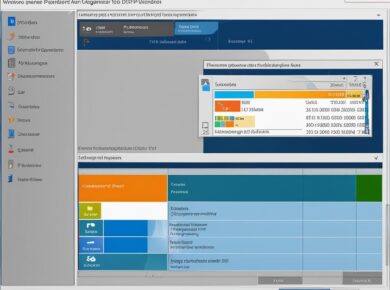Pixar’s RenderMan has long been synonymous with cinematic excellence, a tool that has powered some of the most beloved animated films in history. For hobbyists and aspiring animators, the question arises: can they harness this powerful software to create studio-quality animations from the comfort of their own homes? This inquiry taps into a larger trend of democratization in the field of animation, where advanced tools are becoming increasingly accessible. In this article, we will explore RenderMan’s capabilities, its suitability for hobbyists, and the journey one must undertake to master this formidable software.
The Evolution of Animation Software
Animation has come a long way since the days of hand-drawn cels and stop-motion puppetry. With the advent of digital technology, tools have emerged that allow artists to push the boundaries of creativity. RenderMan, developed by Pixar, is a prime example of such innovation. Initially designed for Pixar’s own productions, it has evolved to become a standard in the industry, offering powerful rendering capabilities that deliver stunning visual results.
For hobbyists, the landscape of animation software has also transformed dramatically. From Blender to Maya, aspiring artists now have access to an array of platforms that cater to different skill levels and budgets. Yet, RenderMan stands out due to its professional-grade quality, making it a tantalizing option for those looking to elevate their work.
What Makes RenderMan Unique?
At its core, RenderMan is a rendering engine, but it’s the features and tools that set it apart. One of its most notable capabilities is physically-based rendering, which allows users to simulate realistic lighting and materials. This is crucial for achieving that studio-quality look that many animators aspire to. The software also supports advanced shading techniques, which can enhance the depth and texture of 3D models.
Moreover, RenderMan’s integration with other software like Maya and Houdini makes it an attractive choice. This means that hobbyists can use their favorite modeling tools while still taking advantage of RenderMan’s powerful rendering capabilities. The accessibility of RenderMan through a free non-commercial license also lowers the barrier for entry, inviting hobbyists to experiment with high-quality animation without a hefty investment.
Is RenderMan User-Friendly for Hobbyists?
While RenderMan boasts an impressive array of features, the question of its user-friendliness cannot be overlooked. Many users report that the learning curve can be steep, especially for those who are new to 3D animation. The interface is packed with options, which can be overwhelming for novices. However, this complexity is often a reflection of its power.
Many hobbyists find that tutorials and online communities provide a wealth of resources for learning RenderMan. Websites like YouTube and forums dedicated to 3D animation offer step-by-step guides that can make the learning process more manageable. It’s also worth noting that RenderMan often releases updates and documentation that address user feedback, further aiding the learning experience.
Getting Started with RenderMan
So, how does one begin their journey with RenderMan? The first step is to download the software. Pixar offers a free non-commercial version, which is perfect for hobbyists who want to explore its capabilities without financial commitment. Once installed, the next step is to familiarize oneself with the interface and basic functions.
Many users recommend starting with simple projects to build confidence. It’s easy to become disheartened when attempting complex animations right out of the gate. Instead, try creating basic shapes and applying materials to understand how RenderMan handles different aspects of rendering. Experimentation is key here.
As you progress, incorporating lighting and shadows into your projects will help to elevate the quality of your animations. RenderMan’s advanced lighting options can create realistic effects that will impress viewers. Moreover, don’t shy away from utilizing online tutorials; many seasoned animators have shared valuable insights that can save you time and frustration.
Common Challenges and Solutions
Despite its many advantages, working with RenderMan is not without challenges. Hobbyists often encounter issues related to rendering times, understanding shaders, and troubleshooting errors. It’s important to remember that these hurdles are part of the learning process.
One common pain point is rendering times. High-quality renders can take significant time to process, especially on home computers. To mitigate this, consider optimizing your scenes. Reducing the complexity of models, using less intensive lighting, or even rendering in lower resolutions for previews can significantly speed up the process.
Understanding shaders can also be tricky. RenderMan offers a wide range of shader options, but knowing which one to use for a specific effect can be daunting. Taking the time to experiment with different shaders and reading up on their properties can help demystify this aspect of the software.
Lastly, troubleshooting errors is a part of any creative process. When encountering an issue, a good first step is to consult the RenderMan community. Online forums and social media groups can provide quick answers and support from fellow users who have faced similar challenges.
Building a Portfolio with RenderMan
As hobbyists become more comfortable with RenderMan, many may wish to build a portfolio showcasing their work. A strong portfolio is essential for anyone considering a career in animation or related fields. It demonstrates skill and creativity, serving as a visual resume for potential employers or clients.
To create an impressive portfolio, focus on a few standout pieces that highlight your abilities. It’s better to have a few high-quality works than a large number of unfinished projects. Consider including a variety of animations, such as character models, environment designs, and experimental pieces that reflect your unique style.
When displaying your work, consider using platforms like ArtStation or even social media to reach a broader audience. Sharing your process through time-lapse videos or behind-the-scenes content can also engage viewers and attract more attention to your portfolio.
The Future of Animation and RenderMan
As technology continues to evolve, the future of animation looks promising. With advancements in artificial intelligence and real-time rendering, hobbyists and professionals alike will have even more tools at their disposal. RenderMan is likely to adapt alongside these changes, ensuring that it remains a relevant and powerful tool in the animation industry.
For hobbyists, this means that the potential to create studio-quality content is more attainable than ever. With dedication and a willingness to learn, anyone can harness the power of RenderMan to bring their creative visions to life. In the coming years, we may very well see a surge of talent emerging from unexpected places, as more individuals find their footing in the world of animation.
Conclusion: A World of Possibilities
In conclusion, Pixar’s RenderMan offers an exciting opportunity for hobbyists eager to create high-quality animations at home. While the software may present challenges, the wealth of resources available can guide aspiring animators through the learning curve. With patience, practice, and a passion for storytelling, anyone can harness the power of RenderMan to craft visually stunning animations.
Ultimately, the journey is about exploration and creativity. As hobbyists delve into the world of 3D animation, they will discover the joy of bringing their ideas to life. Whether it’s a short film, a character animation, or an experimental piece, the possibilities are limitless. So, pick up your virtual paintbrush, dive into RenderMan, and let your imagination take flight. Your animated masterpiece awaits!