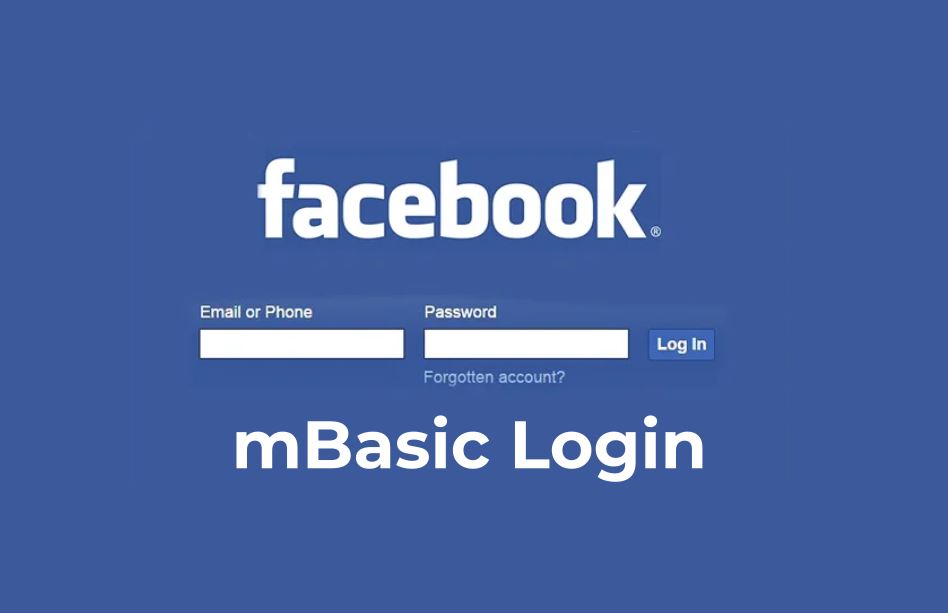OVH offers a powerful suite of cloud services, ranging from virtual private servers (VPS) to dedicated servers and storage solutions. However, the real magic happens when you dive into the OVH API, which provides programmatic access to manage these services. The API allows you to automate tasks, scale resources dynamically, and integrate with your existing workflows seamlessly. But with great power comes great responsibility—and complexity.
The API Documentation Maze
One of the first hurdles you’ll encounter is the daunting OVH API documentation. It’s comprehensive but can be overwhelming. The key is to break it down into manageable sections. Focus on the endpoints that are most relevant to your needs—whether that’s managing instances, networking, or storage. Here’s a quick tip: bookmark the pages for the specific services you use most often. This will save you precious time when you need to refer back to them.
Authentication Made Simple
Authentication is the gateway to leveraging the OVH API effectively. OVH uses a signature-based authentication method that can seem complicated at first. However, once you grasp the process, it becomes second nature. Here’s exactly how to authenticate:
- Generate your application key, secret, and consumer key from the OVH API management console.
- Construct your request signature by following the algorithm provided in the documentation. This involves hashing your request parameters with your application secret.
- Include the signature in your API request headers.
Now, here’s where most tutorials get it wrong: they gloss over the importance of timestamp synchronization. If your system clock is even slightly out of sync, your requests may be rejected. Use NTP to keep your servers’ clocks accurate.
Provisioning Resources Efficiently
Provisioning resources dynamically is where the OVH API shines. You can automatically scale your infrastructure based on demand, reducing costs and improving performance. But how do you do this without hitting API rate limits or running into errors?
Batch Requests for Efficiency
One effective strategy is to use batch requests when you need to create or modify multiple resources. The OVH API supports batch operations, allowing you to group multiple API calls into a single request. This not only improves performance but also helps you stay within rate limits. Here’s how to implement batch requests:
- Prepare your requests in a JSON array format.
- Send the array to the batch endpoint.
- Handle the responses as they come back, ensuring you check for any errors in individual requests.
We learned this the hard way when we tried to provision several servers one by one and quickly hit a wall of rate limits. Switching to batch requests transformed our workflow.
Managing Server Instances
Once you have your API authentication down and know how to provision resources, managing server instances becomes crucial. Whether you’re starting new servers or shutting down old ones, the OVH API provides straightforward endpoints for these actions.
For instance, to create a new instance, you’ll typically use the following endpoint:
POST /cloud/project/{serviceName}/instanceMake sure to specify parameters like the instance type, region, and additional configurations in your request body. Here’s an example of a minimal request:
{
"name": "my-instance",
"flavorId": "2",
"imageId": "ubuntu-20.04",
"region": "GRA1"
}Can you still manage your instances using the OVH API? Surprisingly, yes—here’s how: Utilize the `GET /cloud/project/{serviceName}/instance` endpoint to list all instances and their statuses. This way, you can easily monitor their health and make informed decisions about scaling or shutting down resources.
Networking with the OVH API
Networking is another critical area where the OVH API provides robust options. Managing virtual private networks (VPNs), firewall rules, and load balancers can be tedious—unless you’re using the API to automate these tasks.
Setting Up Load Balancers
To create a load balancer, you’ll want to use the following endpoint:
POST /cloud/project/{serviceName}/loadBalancerIn your request, you’ll need to supply details like the type of load balancer, the backend servers, and health check configurations. Here’s a straightforward example:
{
"name": "my-load-balancer",
"type": "tcp",
"backend": [
{
"instanceId": "instance-1",
"port": 80
},
{
"instanceId": "instance-2",
"port": 80
}
]
}Never forget to configure health checks! Failing to do so could lead to traffic being routed to unresponsive instances, causing downtime. Use the `PUT /cloud/project/{serviceName}/loadBalancer/{loadBalancerId}` endpoint to update your settings as needed.
Firewall Management
Firewalls are essential for securing your cloud infrastructure. The OVH API allows you to manage firewall rules programmatically. Here’s how to create a new firewall rule:
POST /cloud/project/{serviceName}/firewallIn your request body, specify the rule details, including the protocol, port, and action (allow or deny). For example:
{
"action": "allow",
"protocol": "tcp",
"port": "22"
}Now, here’s where it gets tricky: ensure that your rules are set in the correct order. OVH processes rules sequentially, so the order can affect whether traffic is allowed or blocked. Always review your firewall rules after creation to confirm they behave as expected.
Monitoring and Maintenance
Once your infrastructure is set up, ongoing monitoring and maintenance are necessary to ensure everything runs smoothly. The OVH API provides several endpoints to help with monitoring your resources.
Using the Monitoring API
To keep an eye on your instances and services, utilize the monitoring API endpoints. For example, you can retrieve metrics about CPU usage, memory, and disk I/O:
GET /cloud/project/{serviceName}/instance/{instanceId}/metricsThis endpoint returns a wealth of information that can help you identify performance bottlenecks. You can set up alerts based on certain thresholds to proactively manage your infrastructure.
We learned this the hard way when we ignored monitoring and faced unexpected downtime due to resource exhaustion. Now, proactive monitoring is a cornerstone of our operational strategy.
Logging API Calls
Another best practice is to log your API calls. This helps with troubleshooting and understanding usage patterns over time. You can implement logging in your application by wrapping your API calls in a logging function that records the request, response, and any errors encountered.
Here’s a simple example of how to log API calls in Python:
import logging
def make_api_call(endpoint, data):
response = requests.post(endpoint, json=data)
logging.info(f"API Call: {endpoint}, Response: {response.status_code}, Data: {data}")
return responseConclusion
Managing cloud services with the OVH API can seem daunting at first, but with the right strategies and tools, you can turn it into a streamlined, efficient process. By understanding authentication, provisioning, networking, and ongoing maintenance, you can leverage the full potential of OVH’s offerings. Keep experimenting, stay updated with the latest API changes, and always look for ways to automate your workflow. Your future self will thank you!