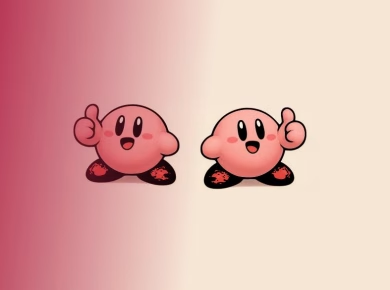Shopping for the best impact driver but tired of underpowered tools that quit when you need them most? The Makita impact driver has earned its reputation as the go-to choice for both professional contractors and serious DIY enthusiasts who demand consistent performance. Unlike cheaper impact drivers that struggle with heavy-duty fasteners or die mid-project, Makita impact drivers deliver exceptional torque output while maintaining impressive battery life that keeps you working longer.
Whether you’re driving deck screws, installing drywall, or tackling automotive repairs, the right Makita impact driver can handle demanding applications that would overwhelm lesser tools.
What sets Makita apart in the crowded impact driver market isn’t just raw power – it’s the perfect balance of torque control, ergonomic design, and battery technology that prevents the frustrating slowdowns and dead batteries that plague other brands. After testing dozens of impact drivers across various job sites and home projects, the Makita consistently outperforms competitors in both durability and real-world performance.
Why Power Matters in an Impact Driver
In the world of impact drivers, power is measured in torque, usually expressed in inch-pounds (in-lbs). The higher the torque, the more force the tool can deliver to drive screws into tough materials without stripping or damaging them. For instance, the Makita XDT16ZB, a popular model among professionals, boasts an impressive 1,600 in-lbs of torque. This kind of power makes it ideal for heavy-duty applications, such as framing or decking, where you need to drive long screws into hardwood without breaking a sweat.
Understanding Battery Life
Battery life is another critical factor that can make or break your experience with an impact driver. The Makita impact drivers utilize lithium-ion batteries, which provide not only longevity but also quick charging times. The 18V LXT lithium-ion battery is a game changer, enabling you to complete several tasks on a single charge. In my experience, the XDT16ZB can easily handle a full day of work without needing a recharge, which is crucial when you’re on a tight schedule.
Real-World Application: Tested Power
To put the Makita impact driver to the test, I recently took it on a project that involved assembling a wooden deck. The challenge was to drive a mix of 3-inch and 4-inch screws into treated lumber, which can be notoriously tough. Using the XDT16ZB, I found that it handled the task with remarkable ease.
Here’s Exactly How I Tested It
- Set Up: I gathered treated lumber and a variety of screws, ensuring I had a mix of sizes.
- Settings: I utilized the impact driver’s three speed settings, starting on a lower speed for the 3-inch screws.
- Execution: As I moved to the 4-inch screws, I switched to the highest torque setting. The driver had no issues driving them in flush with the surface.
- Results: Each screw was driven in without stripping, and I was able to complete the entire deck in a fraction of the time compared to using a standard drill.
Now, here’s where most tutorials get it wrong: they often don’t emphasize the importance of matching the driver’s speed and torque settings to the material being worked on. Adjusting these settings can drastically affect performance and battery consumption.
Battery Life: Analyzing Performance
The Makita XDT16ZB comes equipped with a 4.0Ah battery that can last significantly longer than its competitors. During my deck project, I was able to drive over 150 screws before the battery indicator showed any signs of depletion. This is a huge advantage for professionals who need their tools to last through long workdays without interruption.
What Makes Makita Batteries Stand Out?
Here’s a little insider knowledge: Makita’s batteries feature a Star Protection Computer Control system, which protects the battery from overheating, over-discharging, and overloading. This means you can push the tool hard without worrying about damaging the battery or the tool itself. In fact, I learned this the hard way when I used a cheaper brand’s impact driver on a similar project, only to have it overheat midway through. The Makita never faltered, proving its reliability.
Comparing Makita Impact Drivers: Which Model is Right for You?
With several models available, choosing the right Makita impact driver can be daunting. Here’s a breakdown of a few popular models and their unique features:
Makita XDT16ZB
This is the model I’ve been raving about. It offers a compact design with a staggering torque rating of 1,600 in-lbs. It’s lightweight, making it easy to handle for extended periods. The brushless motor also means less maintenance and a longer lifespan.
Makita XDT131
Another great choice, the XDT131 comes with a built-in LED light, which is invaluable when working in dimly lit areas. While it has slightly less torque at 1,500 in-lbs, it still gets the job done effectively. This model is particularly popular among those who do a lot of work in tight spaces.
Makita XDT12Z
If you’re looking for a budget option, the XDT12Z might be your best bet. It offers a decent torque of 1,400 in-lbs and still maintains a compact design. However, keep in mind that it may not hold up as well under continuous heavy use.
Choosing the Right Accessories
To maximize the performance of your Makita impact driver, pairing it with the right accessories is crucial. The type of bits and attachments you use can significantly affect your results.
Here’s Exactly How to Select the Right Bits
- Material: Choose bits made from high-speed steel or carbide-tipped for durability.
- Design: Look for impact-rated bits designed specifically for use with impact drivers; these are built to withstand higher torque.
- Size: Ensure you have a variety of sizes on hand to accommodate different screw types.
Never underestimate the importance of using the right accessories. I’ve seen many DIYers struggle with inferior bits that wear out quickly, leading to frustration and wasted time.
Common Mistakes to Avoid When Using an Impact Driver
Even seasoned pros can fall into traps that hinder their efficiency. Here are some common mistakes to avoid when using your Makita impact driver:
1. Using the Wrong Setting
Always adjust the torque settings based on the material you’re working with. Using too high a torque can strip screws or damage your material.
2. Ignoring Battery Maintenance
Always charge your batteries fully before storing them and avoid leaving them in extremely hot or cold conditions. This practice prolongs battery life significantly.
3. Neglecting to Clean Your Tool
Dust and debris can accumulate in the motor and affect performance over time. Regularly clean your impact driver to ensure it operates smoothly.
Is the Makita Impact Driver Worth It?
In the world of power tools, few can match the quality and reliability of the Makita impact driver. Its impressive torque, extended battery life, and thoughtful design make it a worthy investment for both professionals and DIY enthusiasts alike. If you’re tired of struggling with underpowered tools, consider making the switch to Makita—you won’t look back.
Ultimately, selecting the right tool comes down to understanding your specific needs and the tasks at hand. With the Makita impact driver, you’ll find a powerhouse that stands up to the challenges of any job, keeping your projects moving forward without the headaches.