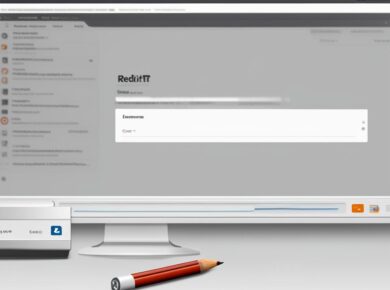In today’s digital landscape, the choice between Google Workspace and Microsoft 365 can significantly impact productivity and collaboration. As businesses increasingly rely on cloud-based tools, understanding the unique features of these two productivity suites is essential. Each offers a robust set of applications designed to enhance workplace efficiency, but they cater to different needs and preferences. In this article, we will dive deep into the features of Google Workspace and Microsoft 365, comparing their strengths and weaknesses to help you make an informed decision.
Overview of Google Workspace
Google Workspace, formerly known as G Suite, is a collection of cloud-based productivity and collaboration tools developed by Google. It includes popular applications like Gmail, Google Drive, Google Docs, Google Sheets, Google Meet, and more. The suite is designed to facilitate seamless collaboration among teams, allowing multiple users to work on documents in real-time.
One of the standout features of Google Workspace is its integration with other Google services. For instance, Google Drive not only serves as a cloud storage solution but also integrates effortlessly with Google Docs and Sheets, enabling users to access and edit files from anywhere, on any device. This level of accessibility is particularly appealing to teams that operate in a hybrid or remote work environment.
Overview of Microsoft 365
On the other hand, Microsoft 365, previously known as Office 365, is a subscription service that provides access to a suite of Microsoft applications including Word, Excel, PowerPoint, Outlook, OneDrive, and Teams. Microsoft 365 has long been a staple in business environments, known for its powerful desktop applications that have set the standard for productivity software.
One notable advantage of Microsoft 365 is its comprehensive feature set, catering to a wide range of business needs. Whether it’s advanced data analysis in Excel or creating professional presentations in PowerPoint, Microsoft 365 offers tools that are familiar to many users. Furthermore, the integration of Microsoft Teams enhances collaboration, making it easier for teams to communicate and share files.
Feature Comparison: Collaboration Tools
When it comes to collaboration, both Google Workspace and Microsoft 365 offer impressive capabilities, but they do so in slightly different ways.
Real-time Collaboration
Google Workspace shines in real-time collaboration. Multiple users can edit a Google Doc simultaneously, with each person’s changes appearing almost instantaneously. This feature is particularly beneficial for teams that require constant input and feedback. The commenting and suggesting features allow users to provide feedback without altering the original text, making it easy to track changes.
Microsoft 365 has made significant strides in this area with its Office Online applications, allowing users to collaborate in real time as well. However, the experience can sometimes feel less seamless compared to Google’s offerings, especially if users are accustomed to the desktop versions of the applications.
Communication Tools
In terms of communication, both suites offer robust options. Google Workspace integrates Google Meet for video conferencing, which is straightforward and user-friendly. It allows for easy scheduling through Google Calendar and offers seamless integration with Gmail.
Conversely, Microsoft 365 features Teams, a powerful collaboration platform that combines chat, video conferencing, and file sharing in one place. Teams also integrates with other Microsoft applications, making it a central hub for many businesses. The versatility of Teams can be a game-changer for organizations that prioritize communication.
Feature Comparison: Productivity Applications
Both Google Workspace and Microsoft 365 provide a suite of applications designed to enhance productivity, but they cater to different user preferences.
Document Creation and Editing
Google Docs is known for its simplicity and ease of use. The interface is clean, which allows users to focus on the content rather than getting bogged down by complex formatting options. However, for those looking for advanced formatting features, Google Docs may fall short compared to Microsoft Word.
Microsoft Word continues to be the gold standard for document creation. With a wealth of features, including advanced formatting tools, templates, and the ability to manage complex documents, Word is often preferred by professionals who require robust editing capabilities.
Spreadsheets
When it comes to spreadsheets, Google Sheets allows for easy sharing and collaboration, making it ideal for teams that need to work together on data analysis. While it may not have all the advanced features of Excel, it covers most basic and intermediate needs effectively.
On the other hand, Microsoft Excel is renowned for its powerful data analysis tools, including pivot tables, complex formulas, and extensive charting options. For businesses that rely heavily on data manipulation and reporting, Excel is typically the preferred choice.
Storage and File Management
Cloud storage is another crucial aspect of any productivity suite. Google Workspace users benefit from Google Drive, which offers a generous amount of storage space and integrates seamlessly with all Google applications. This integration makes it easy to store, share, and manage files without leaving the Google ecosystem.
Microsoft 365 provides OneDrive for file storage, which also works well with the suite’s applications. OneDrive allows users to access their files from any device, and it also offers features like file versioning and recovery, which can be incredibly useful.
Pricing and Plans
Pricing is often a deciding factor when choosing between Google Workspace and Microsoft 365. Google Workspace offers various pricing tiers starting from a basic plan, which provides essential tools for small teams, to more advanced options that include additional features like enhanced security and compliance.
Microsoft 365 also has multiple pricing plans, catering to both individuals and businesses. The plans vary depending on the number of users and the features included. Businesses often appreciate the flexibility of Microsoft 365, as it allows them to choose options that best fit their specific needs.
Security and Compliance
In today’s world, security is paramount. Both Google Workspace and Microsoft 365 take security seriously, offering a range of features to protect user data.
Google Workspace Security
Google Workspace provides robust security measures, including two-factor authentication, advanced phishing protection, and data encryption. Additionally, Google’s commitment to compliance means that the suite is designed to meet industry standards, which is reassuring for businesses handling sensitive information.
Microsoft 365 Security
Microsoft 365 also offers comprehensive security features, including data loss prevention, advanced threat protection, and compliance tools. Organizations can leverage Microsoft’s extensive compliance certifications to ensure they meet regulatory requirements, which is especially important for industries like finance and healthcare.
User Experience and Interface
User experience can greatly influence productivity. Google Workspace is often praised for its intuitive interface, which is simple and easy to navigate. New users can quickly familiarize themselves with the tools, making onboarding a breeze.
In contrast, Microsoft 365, while feature-rich, can feel overwhelming due to its extensive capabilities. Users may require some time to fully explore and utilize all the features available to them. However, for those who are already familiar with Microsoft’s desktop applications, the transition to the cloud-based version may feel more natural.
Conclusion: Which Productivity Suite is Right for You?
Ultimately, the choice between Google Workspace and Microsoft 365 depends on your organization’s specific needs, preferences, and work style. Google Workspace is ideal for teams that prioritize real-time collaboration, ease of use, and seamless integration with other Google services. Its simplicity can be a significant advantage for those who prefer a straightforward approach to productivity.
On the other hand, Microsoft 365 offers a comprehensive suite of tools that cater to a wide range of business needs. If your organization relies heavily on advanced document editing, data analysis, or requires robust compliance features, Microsoft 365 may be the better fit.
In the end, both suites have their strengths and weaknesses. The best choice will align with your team’s workflow, the complexity of tasks, and your overall business goals. By carefully considering these factors, you can choose the productivity suite that will help your team thrive in today’s digital workplace.