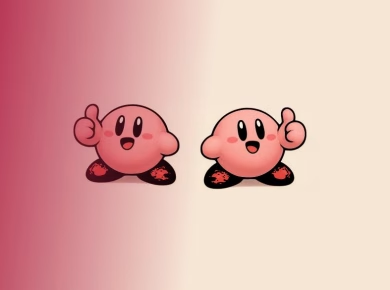The Autel TPMS Tool is a game-changer for vehicle owners who want to maintain their tire health and ensure optimal performance. Tire Pressure Monitoring Systems (TPMS) are essential for safety and efficiency, alerting drivers when tire pressure drops below safe levels. However, when you change tires, rotate them, or replace a sensor, the system needs to be reset. This is where the Autel TPMS Tool comes into play. In this article, we’ll explore how to effectively reset your tire sensors using this innovative tool, ensuring your vehicle remains in top condition.
Understanding TPMS and Its Importance
Before diving into the specifics of using the Autel TPMS Tool, it’s crucial to understand what TPMS is and why it matters. The primary function of TPMS is to monitor the air pressure within your tires. Proper tire pressure is vital not just for safety but also for fuel efficiency and tire longevity. Under-inflated tires can lead to poor handling, increased tire wear, and even blowouts. Conversely, over-inflated tires can reduce traction and lead to uneven wear.
When the TPMS detects a problem, it triggers a warning light on your dashboard. Ignoring this warning can lead to serious consequences, making regular maintenance of your tire sensors critical.
What Is the Autel TPMS Tool?
The Autel TPMS Tool is a sophisticated device designed to diagnose and reset tire pressure sensors easily. Its user-friendly interface and powerful capabilities make it a favorite among both professional mechanics and DIY enthusiasts. This tool can quickly activate, program, and reset TPMS sensors, making it a versatile addition to your automotive toolkit.
Equipped with advanced features, the Autel TPMS Tool can help you not only reset tire sensors but also diagnose issues with the TPMS system itself. This can be particularly beneficial if you encounter persistent warning lights or erratic sensor readings.
Getting Started with the Autel TPMS Tool
Before you begin the resetting process, ensure you have the Autel TPMS Tool charged and ready to go. Familiarize yourself with the buttons and interface. While it’s designed to be intuitive, knowing where everything is can save you time and frustration.
Step-by-Step Guide to Resetting Tire Sensors
Resetting your tire sensors with the Autel TPMS Tool is straightforward. Here’s a step-by-step guide to help you through the process:
Step 1: Prepare Your Vehicle
Start by ensuring your vehicle is in a safe, flat area, and turn off the ignition. This prevents any accidental activation of the electrical system while you work.
Step 2: Connect the Autel TPMS Tool
Locate the OBDII port in your vehicle, which is usually found beneath the dashboard, near the steering column. Connect the Autel TPMS Tool to this port. Once connected, turn on the ignition without starting the engine. This will power the tool.
Step 3: Access the TPMS Function
Navigate through the Autel TPMS Tool’s menu to find the option for TPMS service. Depending on the model, you might see options like “TPMS Reset,” “Sensor Activation,” or “Sensor Programming.” Select the appropriate option to proceed.
Step 4: Select Your Vehicle Make and Model
The tool will prompt you to enter your vehicle’s make and model. This step is crucial as different vehicles have varying TPMS systems. By selecting the correct model, you ensure that the tool communicates effectively with your vehicle’s sensors.
Step 5: Reset the Sensors
Once you’ve selected your vehicle, follow the prompts to reset the tire sensors. This process may involve activating each sensor individually. The Autel TPMS Tool will typically direct you to place the tool near each tire to read the sensor data. As you do this, the tool will reset the sensors, ensuring they’re properly calibrated to the new tire pressure.
Step 6: Confirm the Reset
After you’ve completed the sensor activation process, the tool will usually display a confirmation message. It’s good practice to check your vehicle’s dashboard to ensure the TPMS warning light is off. If it remains illuminated, you might need to repeat the process or check for additional issues.
Common Issues and Troubleshooting Tips
While the Autel TPMS Tool is designed to streamline the resetting process, you might encounter some common issues. Being aware of these can save you time and frustration.
Sensor Not Responding
If a sensor isn’t responding, ensure that it’s within range of the tool. Sometimes, repositioning the tool or moving closer to the tire can help. Additionally, check that the sensor battery is functional, as a dead battery will prevent communication.
Warning Light Remains On
If the TPMS warning light stays illuminated after resetting, it could indicate a deeper issue within the TPMS system or that one of the sensors is malfunctioning. In this case, it may be necessary to perform a more thorough diagnostic with the Autel TPMS Tool to identify the problem.
Incompatible Sensors
If you’ve recently replaced a tire sensor, ensure that it’s compatible with your vehicle’s TPMS. Using the wrong sensor can lead to persistent warning lights and inaccurate readings.
Maintenance Tips for Your TPMS
Maintaining your TPMS is key to ensuring it functions correctly. Regular checks can help you avoid issues down the line.
Regular Tire Pressure Checks
Make it a habit to check your tire pressure at least once a month and before long trips. Keeping tires inflated to the recommended pressure can prolong their lifespan and improve fuel efficiency.
Sensor Battery Life
Most TPMS sensors come with batteries that have a limited lifespan. When replacing tires, consider checking the condition of the sensors and replacing them if necessary. This proactive approach can save you from unexpected issues.
Stay Updated
Technology is always evolving. Keep an eye on updates from Autel regarding the TPMS Tool. New software updates can enhance functionality and improve compatibility with newer vehicles.
Conclusion
The Autel TPMS Tool is an invaluable resource for anyone looking to maintain their tire health. By understanding how to reset tire sensors effectively, you can ensure your vehicle operates safely and efficiently. Regular maintenance, coupled with the capabilities of this tool, empowers you to take control of your vehicle’s tire management.
Whether you’re a seasoned mechanic or a car owner looking to save time and money, mastering the use of the Autel TPMS Tool is a worthy investment. With a bit of practice, you’ll find that resetting tire sensors becomes a straightforward task, allowing you to enjoy a safer and more efficient driving experience. Remember, the health of your tires is not just about performance; it’s about safety on the road, so take the time to care for them properly.