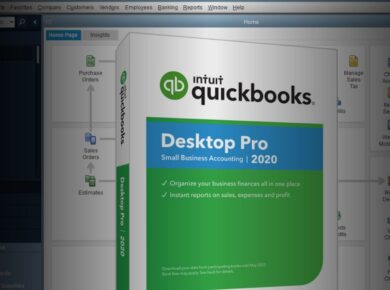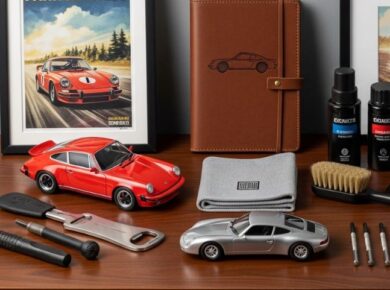Next.js simplifies the API creation process with its built-in API routes, allowing developers to build serverless functions that are easy to deploy. These functions can handle requests and serve responses directly without needing a separate backend server. This is a game-changer for many projects, especially for startups and small businesses looking to minimize infrastructure costs.
Setting Up Your First API Route
Starting with Next.js API routes is straightforward. To create an API route, you simply need to create a new folder named api inside your pages directory. Then, add a JavaScript file that will represent your API endpoint.
pages/api/hello.js
export default function handler(req, res) {
res.status(200).json({ message: 'Hello from Next.js!' });
}
Once you have this in place, visiting /api/hello in your application will return a JSON response. It’s that simple! This direct approach allows you to create lightweight APIs quickly.
Handling Different HTTP Methods
One of the most common mistakes I see developers make is not appropriately handling different HTTP methods. Next.js supports GET, POST, PUT, and DELETE methods in a single API route, and it’s crucial to manage these effectively. Here’s how you can do it:
pages/api/example.js
export default function handler(req, res) {
if (req.method === 'POST') {
// Handle POST request
const data = req.body;
res.status(201).json({ message: 'Data received', data });
} else if (req.method === 'GET') {
// Handle GET request
res.status(200).json({ message: 'This is a GET response' });
} else {
res.setHeader('Allow', ['GET', 'POST']);
res.status(405).end(`Method ${req.method} Not Allowed`);
}
}
Now, here’s where most tutorials get it wrong: they assume you always need to handle every HTTP method in a single file. While you can do this, if your logic starts to get complex, consider separating your routes into dedicated files for better maintainability.
Working with Middleware
Middleware can enhance your API’s capabilities, providing functions that run before your API route handlers. This is particularly useful for tasks like authentication, logging, or modifying requests/responses.
Implementing Middleware
To create middleware in Next.js, you can define your middleware functions and use them directly within your API routes. Here’s a quick example of how to log requests:
const logger = (req, res, next) => {
console.log(`Request: ${req.method} ${req.url}`);
next();
};
export default function handler(req, res) {
logger(req, res, () => {
res.status(200).json({ message: 'Logged request successfully' });
});
}
By implementing middleware, you can add layers of functionality and keep your code organized. This will save you time in the long run, especially as your application scales.
Data Handling with Next.js APIs
When working with APIs, managing data efficiently is crucial. Next.js provides built-in support for JSON, but you may need to integrate databases or external APIs for more complex applications.
Connecting to a Database
To connect your Next.js API to a database, you can use libraries such as Prisma or Mongoose, depending on whether you’re working with SQL or NoSQL databases. Here’s a simple example of integrating a MongoDB database using Mongoose:
import mongoose from 'mongoose';
const connectDB = async () => {
if (mongoose.connection.readyState >= 1) {
return;
}
await mongoose.connect(process.env.DB_CONNECTION_STRING, {
useNewUrlParser: true,
useUnifiedTopology: true,
});
};
export default async function handler(req, res) {
await connectDB();
// Your database logic here
}
Using environment variables like process.env.DB_CONNECTION_STRING ensures your sensitive data stays secure. We learned this the hard way when a client accidentally exposed their database credentials in a public GitHub repository, leading to a costly data breach.
Fetching Data from External APIs
Integrating with external APIs can be straightforward in Next.js. You can utilize fetch or libraries like Axios to make HTTP requests. Here’s how you can do it:
export default async function handler(req, res) {
const response = await fetch('https://api.example.com/data');
const data = await response.json();
res.status(200).json(data);
}
However, **never forget to handle errors gracefully**. Make sure to wrap your fetch calls in try-catch blocks to prevent your API from crashing on unexpected responses.
Performance Optimization Techniques
As your API grows, performance becomes a critical concern. You want your API to respond quickly, and there are several strategies to enhance performance in Next.js.
Implementing Caching
Caching can dramatically improve response times. You can use in-memory caching with libraries like Redis or even cache responses at the client-side. Here’s a simple way to implement server-side caching:
const cache = {};
export default async function handler(req, res) {
if (cache[req.url]) {
return res.status(200).json(cache[req.url]);
}
const response = await fetch('https://api.example.com/data');
const data = await response.json();
cache[req.url] = data;
res.status(200).json(data);
}
This caching mechanism prevents unnecessary API calls, significantly speeding up your application. Just remember to invalidate the cache when necessary to ensure users receive up-to-date information.
Rate Limiting
Implementing rate limiting is essential for protecting your API from abuse. By limiting the number of requests a user can make in a given timeframe, you can avoid server overloads. You can achieve this with middleware:
let requestCounts = {};
const rateLimit = (req, res, next) => {
const ip = req.headers['x-forwarded-for'] || req.connection.remoteAddress;
requestCounts[ip] = (requestCounts[ip] || 0) + 1;
if (requestCounts[ip] > 100) {
return res.status(429).json({ message: 'Too many requests' });
}
next();
};
// Use rateLimit in your API handler
Implementing rate limiting helps maintain your API’s reliability and availability for all users. Trust me, you don’t want to deal with angry users when your API goes down because of a sudden spike in traffic.
Testing Your APIs
Testing is a critical part of the development process. Ensuring your APIs work as expected will save you headaches in production. Tools like Jest and Supertest can be integrated into your Next.js project for this purpose.
Writing Unit Tests
Here’s how you can write a simple test for your API using Jest:
import handler from '../pages/api/example';
describe('API Route', () => {
it('returns a 200 status', async () => {
const req = { method: 'GET' };
const res = {
status: jest.fn().mockReturnThis(),
json: jest.fn(),
};
await handler(req, res);
expect(res.status).toHaveBeenCalledWith(200);
expect(res.json).toHaveBeenCalledWith({ message: 'This is a GET response' });
});
});
By incorporating tests early on, you can ensure your API behaves as expected, making your development process smoother and more reliable.
Deploying Your Next.js API
Finally, deployment is the last step in your API building journey. Vercel, the creators of Next.js, offer seamless deployment options, but you can also opt for other platforms like Netlify or AWS Lambda.
Deploying to Vercel
With Vercel, deploying your API is as simple as pushing your code to a Git repository. Vercel will automatically detect your Next.js project and deploy it. Just ensure you have your environment variables set up correctly in the Vercel dashboard.
Monitoring and Maintenance
After deployment, don’t forget to monitor your API performance and error rates. Tools like Sentry can help you catch errors in real-time, while analytics tools can provide insights into usage patterns. This data is invaluable for debugging and improving your API over time.
Building APIs in Next.js is not just about understanding the technical details; it’s about creating solutions that work seamlessly for users. By following these practices and strategies, you can build responsive, efficient, and maintainable APIs that stand the test of time.